Critical Thinking
Lesson 1: Define the Problem
Objectives:
- Educators will be able to explain the impact of information overload on students.
- Educators will be able to frame thoughtful, unbiased questions.
Objectives:
- Educators will be able to explain the impact of information overload on students.
- Educators will be able to frame thoughtful, unbiased questions.
With all the information in the world, it can be hard to separate fact from fiction. It is likely that your students have come to school with information to share, both from reliable sources and less trustworthy ones. As digital natives, your students have never known a world where a question can’t be answered with a quick Google search, but despite their tech-savvy nature, they’re just as likely to fall for misinformation as their parents and grandparents.
It’s getting harder to tell misinformation from the truth. Complete the activity below to see if you can spot the fake headlines, charts, or works of art. Then, choose a content-specific version of the activity to add to your lesson plan for your students.
Since we can’t always tell fact from fiction at a glance, it’s important that we learn strategies for fact-checking things we see online or hear from others, and it’s crucial that we teach them to our students. With its abundance of information, the internet can help us answer just about any question, but only if we know how to use it properly to get the best results.
Watch the video below to learn about how search engines work and what we need to be careful of when using them as a tool.
The first step to finding good information is starting with a good search. The tips below will help you search unbiasedly and efficiently.
How to Search Unbiasedly and Efficiently
1. Search for a topic, not a specific viewpoint
Remember, a search engine is going to give you results that match your keywords. If you use words with positive or negative associations, searching those terms will return results with similar points of view. Try to frame your terms using neutral language.
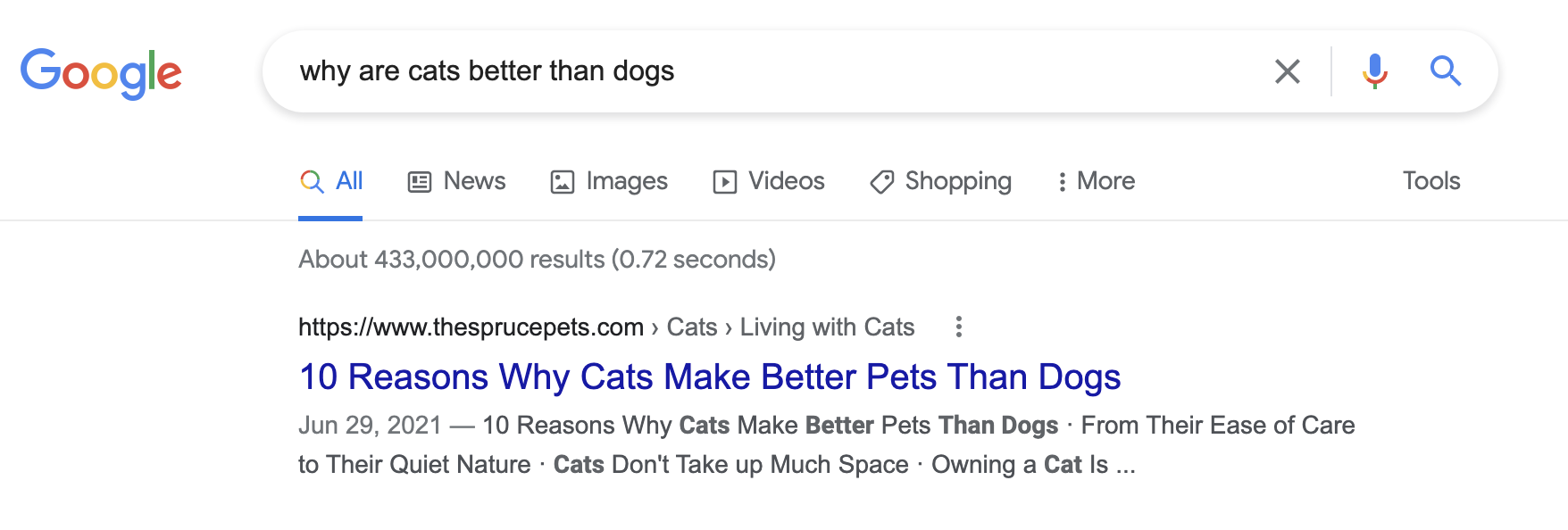
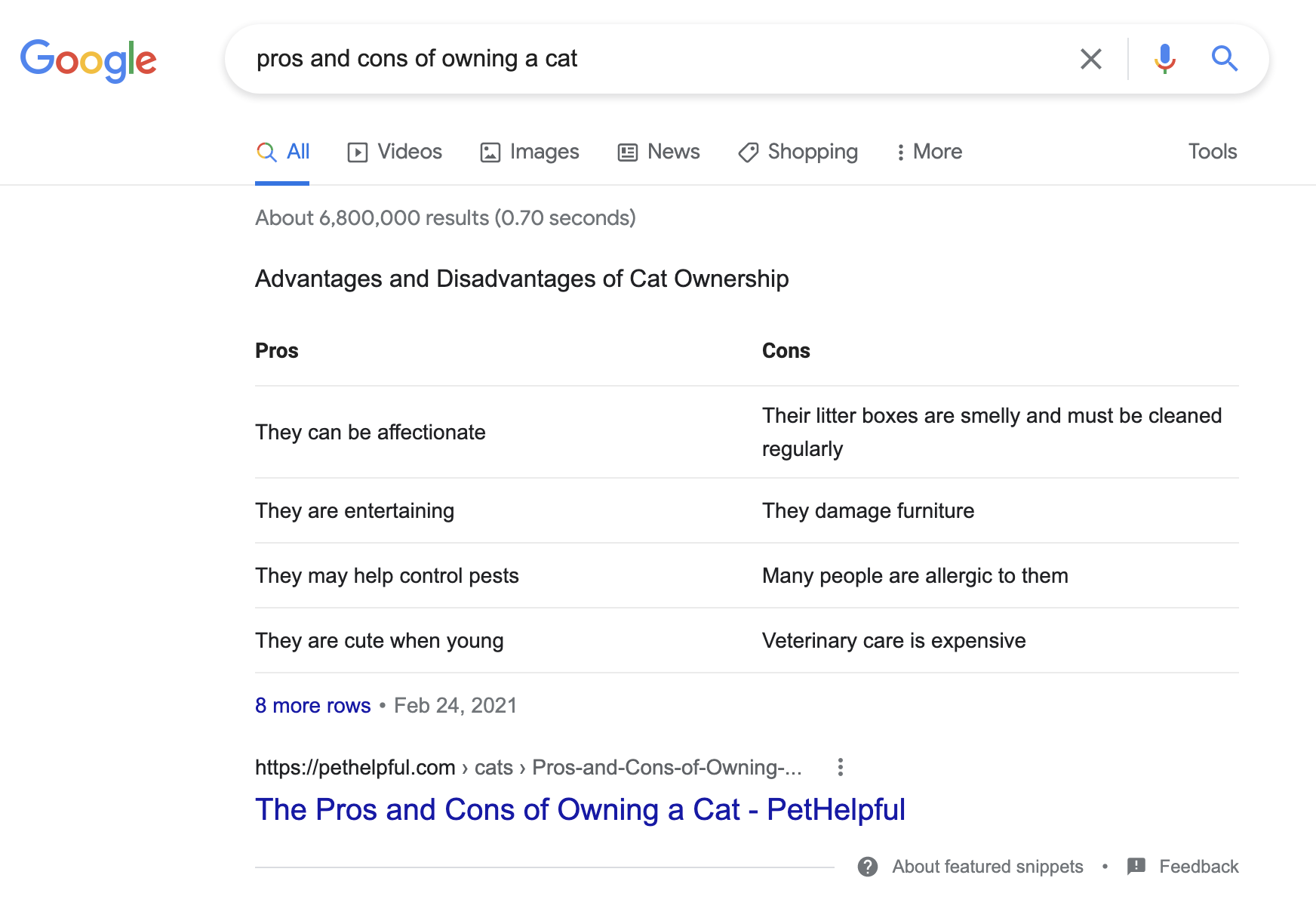
2. Beware of ads
Once you’ve formulated your search, be careful which links you trust. On most search engines, the results at the very top of the page are often advertisements. While these sources might be okay, companies pay money for you to see them first, which usually means they are trying to convince you of something. Watch out for the results labeled “Ad,” and if you choose to use them as a resource, think about why they might have paid for you to visit their site.
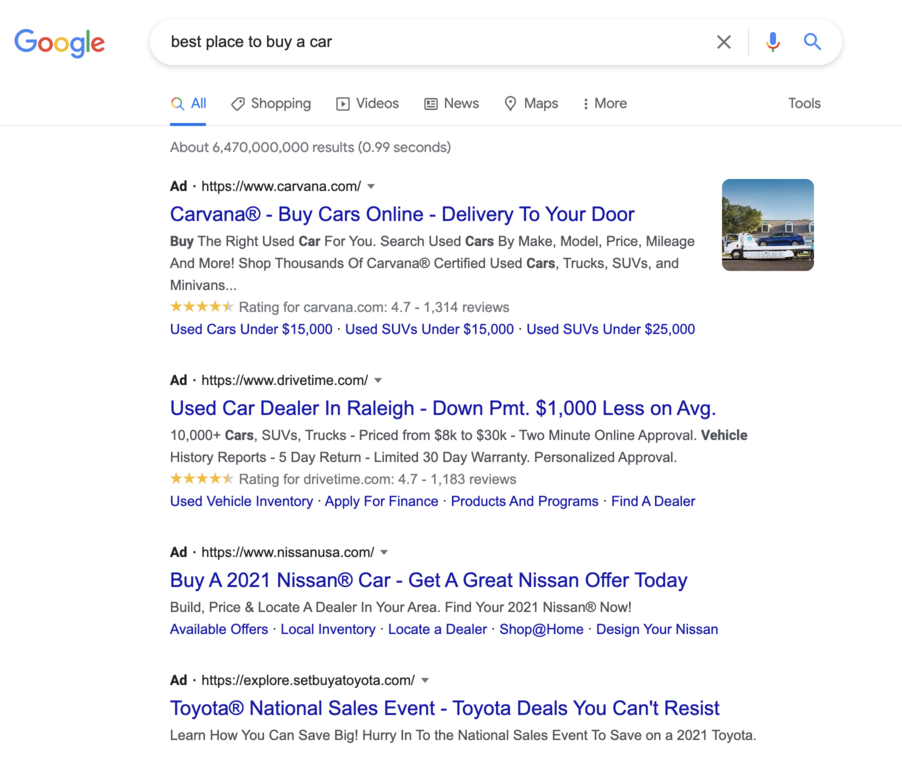
3. Don’t be afraid to scroll down the page
While the algorithms for search engines have gotten much more advanced, they are still a long way from being able to understand every nuance of human language. When you enter search terms, remember that the algorithm is sorting the results based on what it thinks you’re looking for. If you visit a site and it doesn’t have the information you need, don’t be afraid to go back to your search. You can always scroll down to other results or reword your search terms.