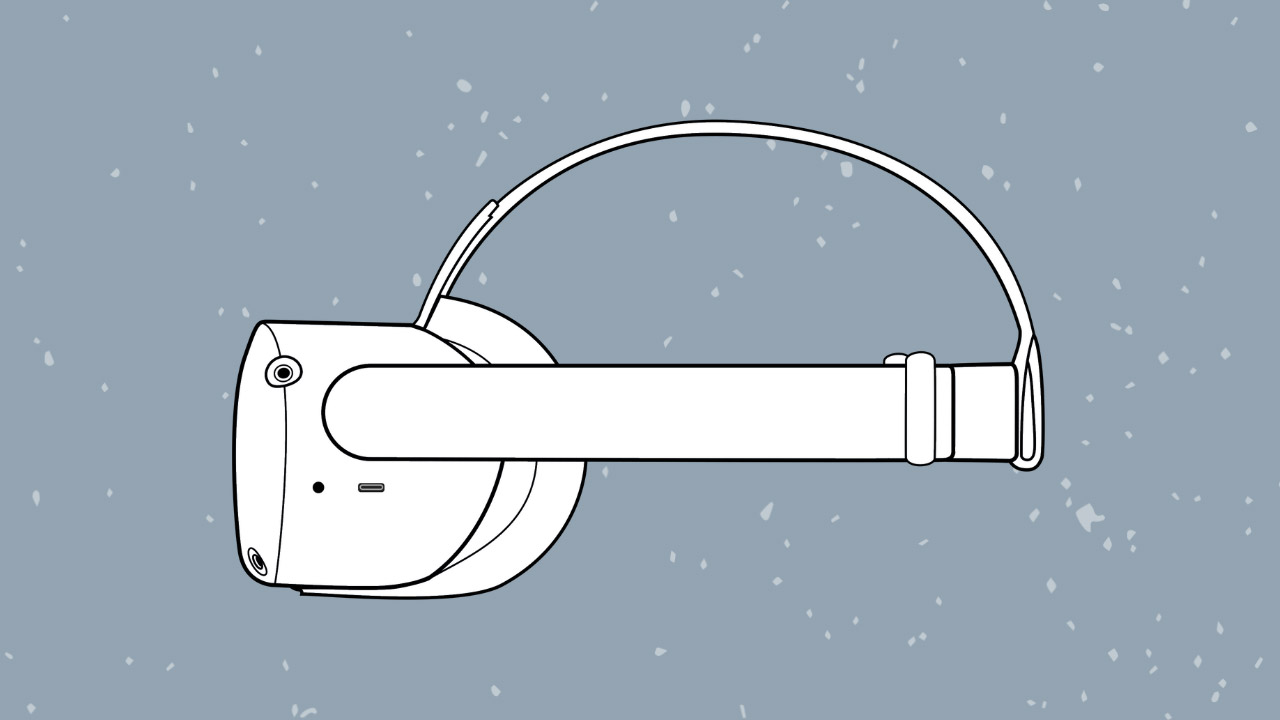
Meta Quest 2 User Guide
Description
The Meta Quest 2 is a great device to start exploring VR, but the technology can be challenging to newcomers. This lesson will walk you through the features you'll need to use your Quest 2.
CEU Credits
Enrolled users will earn 0.1 continuing education units (CEUs) upon completing the course.
Objectives
- Learners will be able to safely operate, maintain, and navigate their Quest 2 VR device.
- Learners will be able to navigate the Quest 2 user interface and apps.
- Learners will be able to share their VR experience with others.
Additional Info
Prerequisite Skills
The ability to manage time and work independently on a course, the ability to read content at an eighth grade-level in a digital format (or accessibility tools to assist, like screenreader software).
Course Grading Policy
In order to receive CEU credit for this course you must earn a score of 80% or higher on any quizzes.
Technical Equipment and Skills
- Equipment: a computer, tablet, or smart phone, access to the internet, headphones (optional)
- Skills: the ability to navigate a course within a web browser
Accessibility and Support
This course has been designed to be accessible for all users. It is accessible on both computers and mobile devices like tablets and phones. If you have questions about accessibility, please contact us.
Disclosure
All content on GIENC should be available at no cost to users.
GIENC owns all exclusive rights to the intellectual property on the site. Users may not claim ownership of the product.
All employees of GIENC responsible for content on GIENC.org must disclose any proprietary interest they have relevant to the instructional content to users.