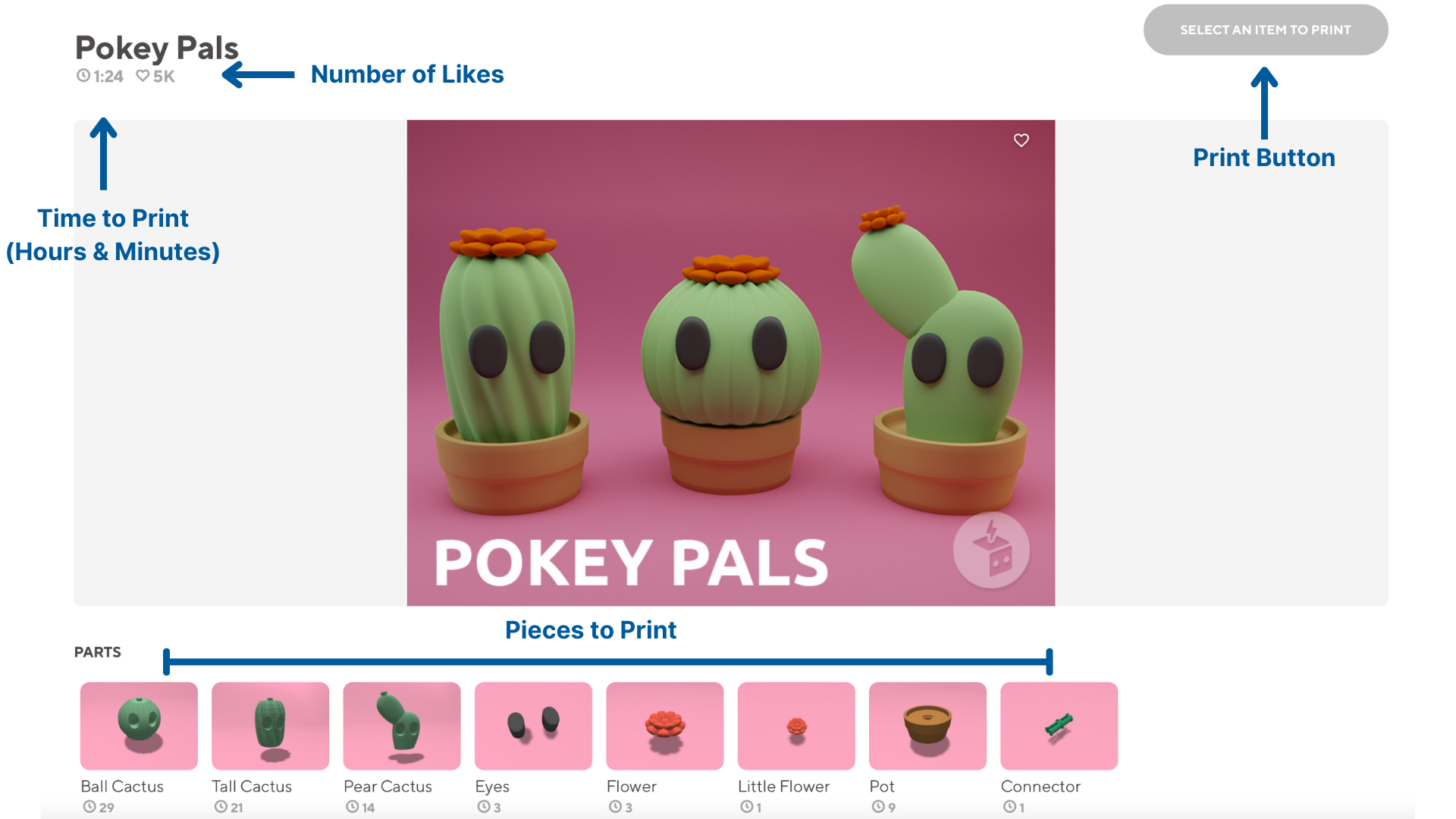Toybox has many designs ready to print, but that’s just the beginning. With the right files, you can print designs from all over the internet or create your own, which means countless options to play, decorate, and learn.
Finding Files
If you can’t find the designs you’re looking for on the Toybox app or site, you can also use other popular 3D printing sites like Thingiverse, MyMiniFactory, and YouMagine. Unlike make.toys, these sites were not designed with the Toybox in mind, so we recommend providing adult supervision for children using these sites.
When you find a design you want to print, you can download the necessary files onto your device. Your Toybox can print 3D designs saved as STL, OBJ, 3mf, and gCode files, which are common on the sites mentioned above. You can tell what type of file you have by looking at the file’s name. You’ll see a dot followed by the file type, for example, “wheel.gcode”.
To print one of these files, open the Toybox app or site and go to the Create page. Choose Import and select the file you want to print. Keep in mind that some files were designed for much bigger printers, so you may have to change the size of your model. To do this, go to the Scale option. A cube will appear on your screen. Click and drag the cube to make the design bigger or smaller. When the design fits, click Create and Print Me to create your model.
Designing Models
When you’re ready to start creating your own designs, you’ll have several options to choose from. Most of these can be found under the Create page. Each design option is described below. After reading through the descriptions, watch the video to see how to use each option.
On the Create page:
- The Block Buddy and Build a Car options let you mix different pieces together to print human “buddy” models or vehicles. You can pick and choose shapes, accessories, and colors to quickly put together your own models.
- The Draw option lets you sketch your own flat designs. Click Choose a Background to put your picture on base shapes, which can be used for keychains or simple jewelry.
- The Picture option lets you choose pictures that Toybox redesigns as a 3D model. Simple images work better than detailed ones, but you can experiment with all kinds to see what works best for you.
%20(1).png)
/1.png)
/2.png)
/3.png)
/4.png)
/5.png)
/3D%20Printer%20Safety%20Rules.png)
/7.png)
/8.png)
/9.png)
/10.png)
/11.png)