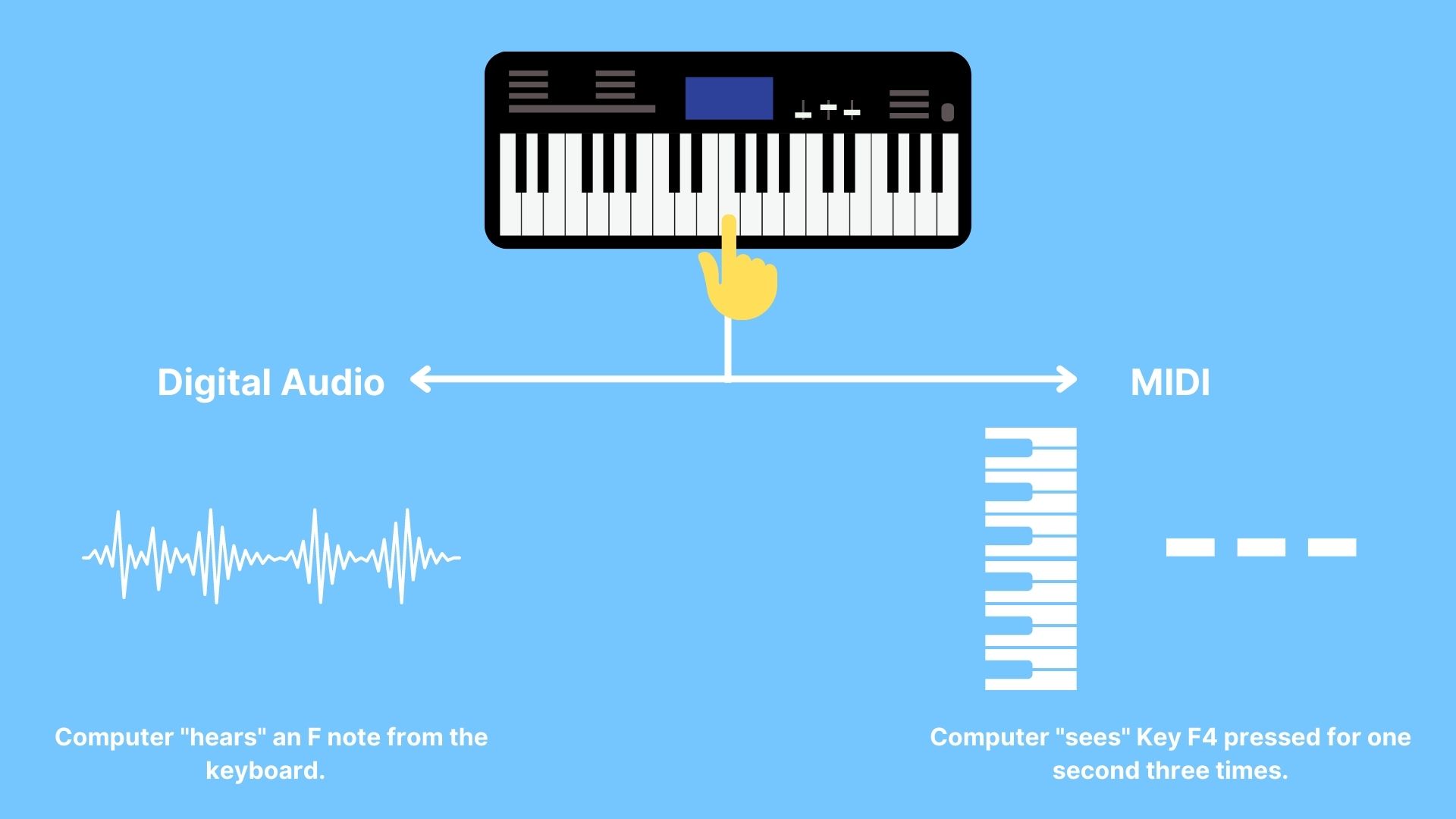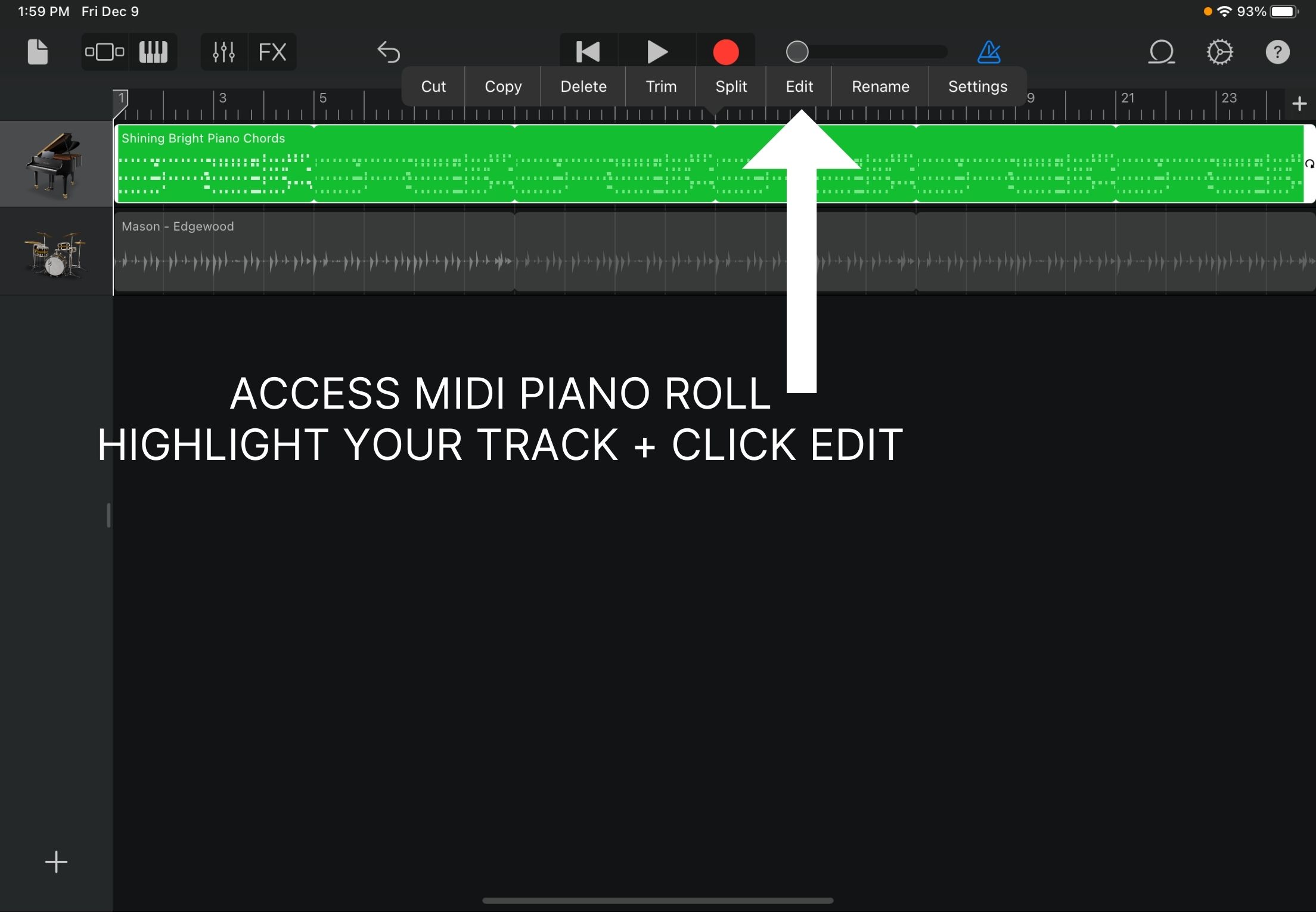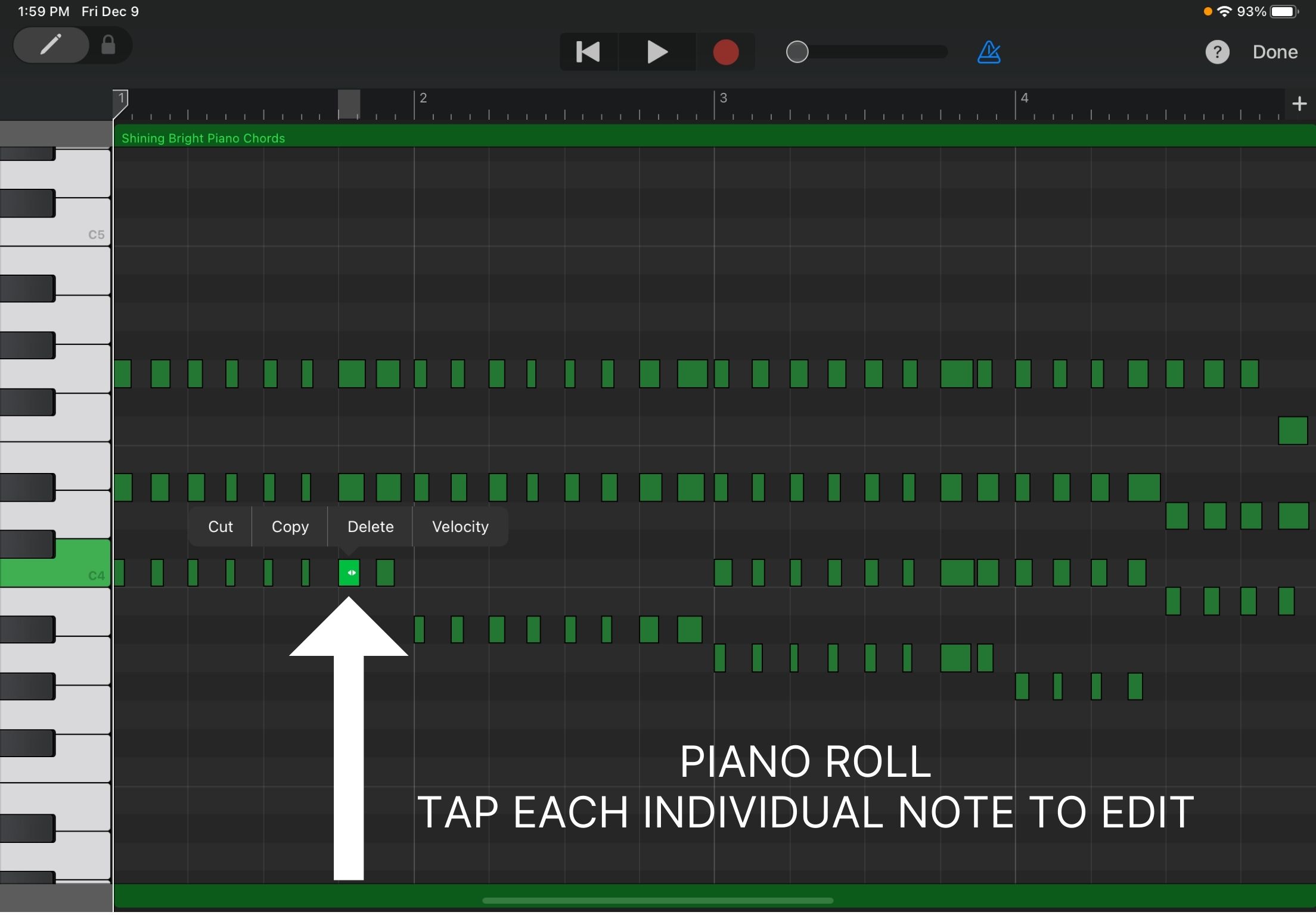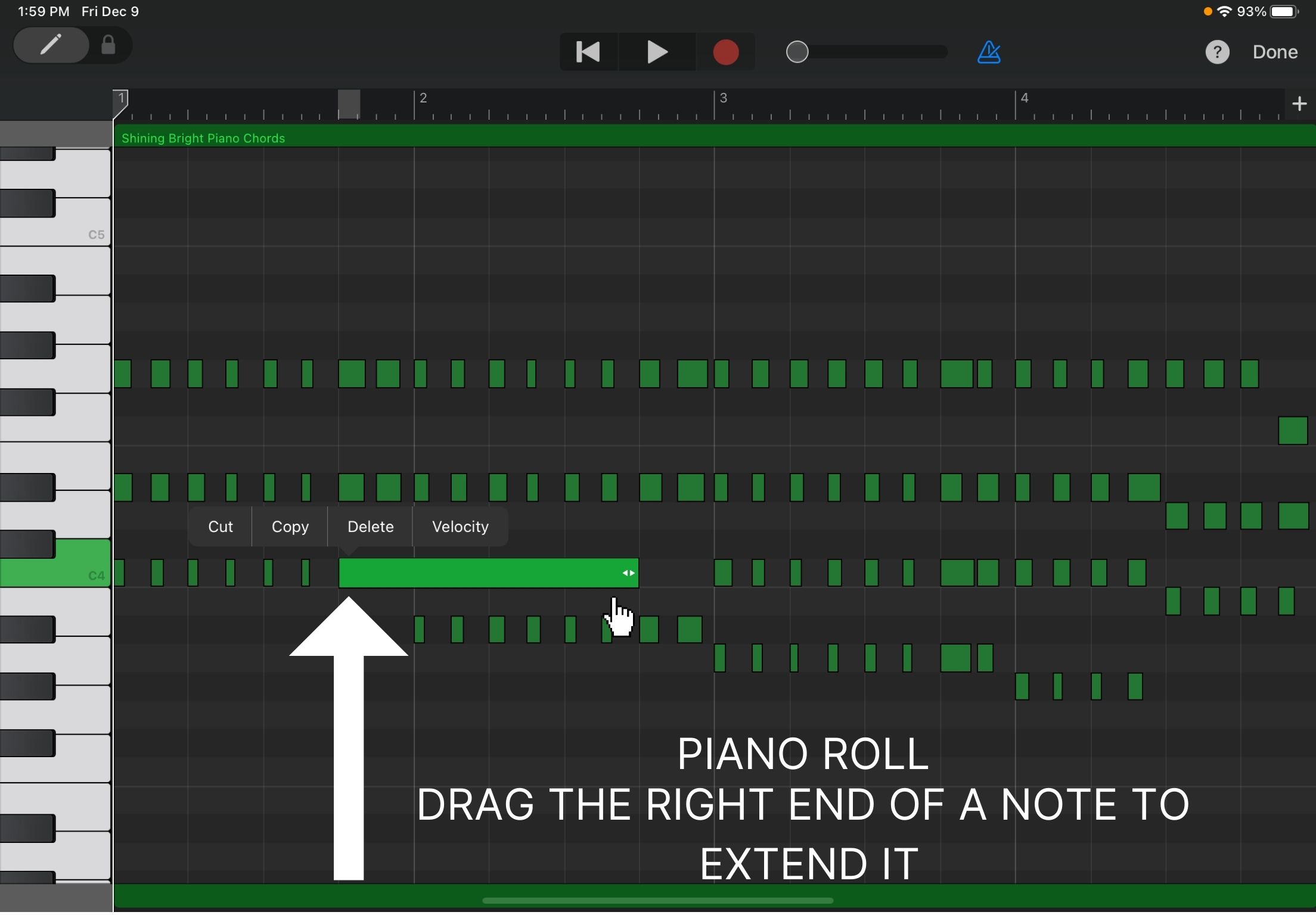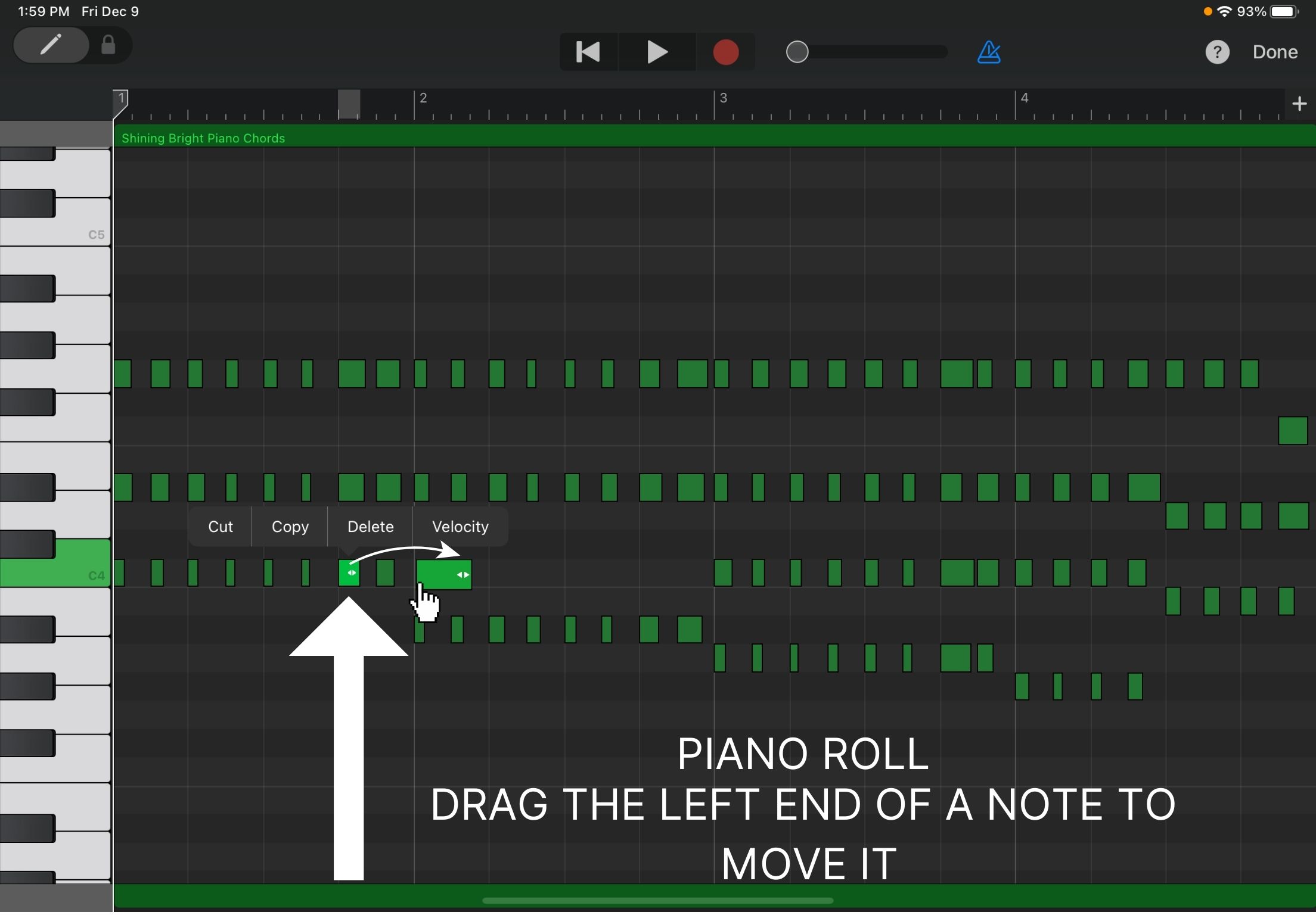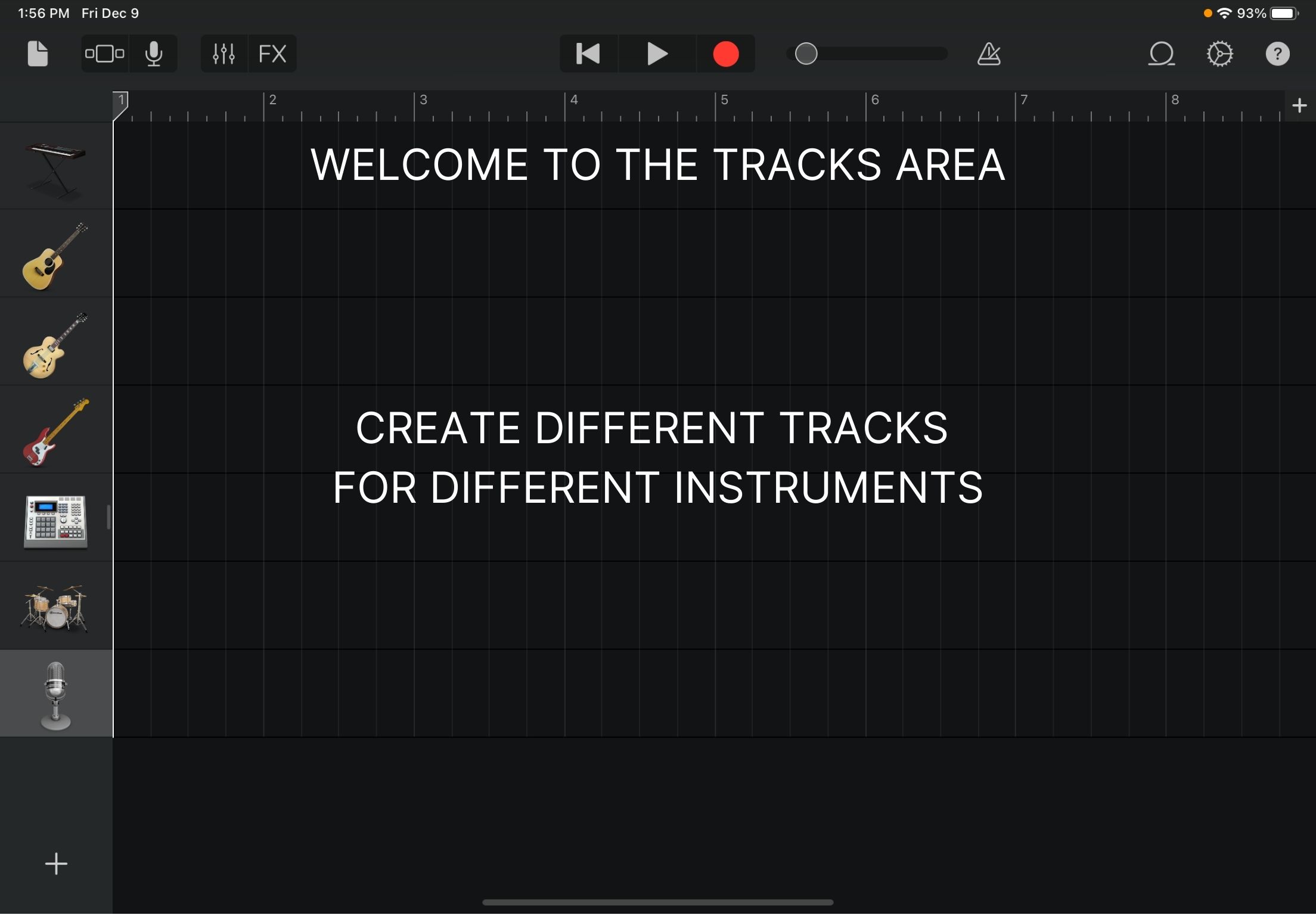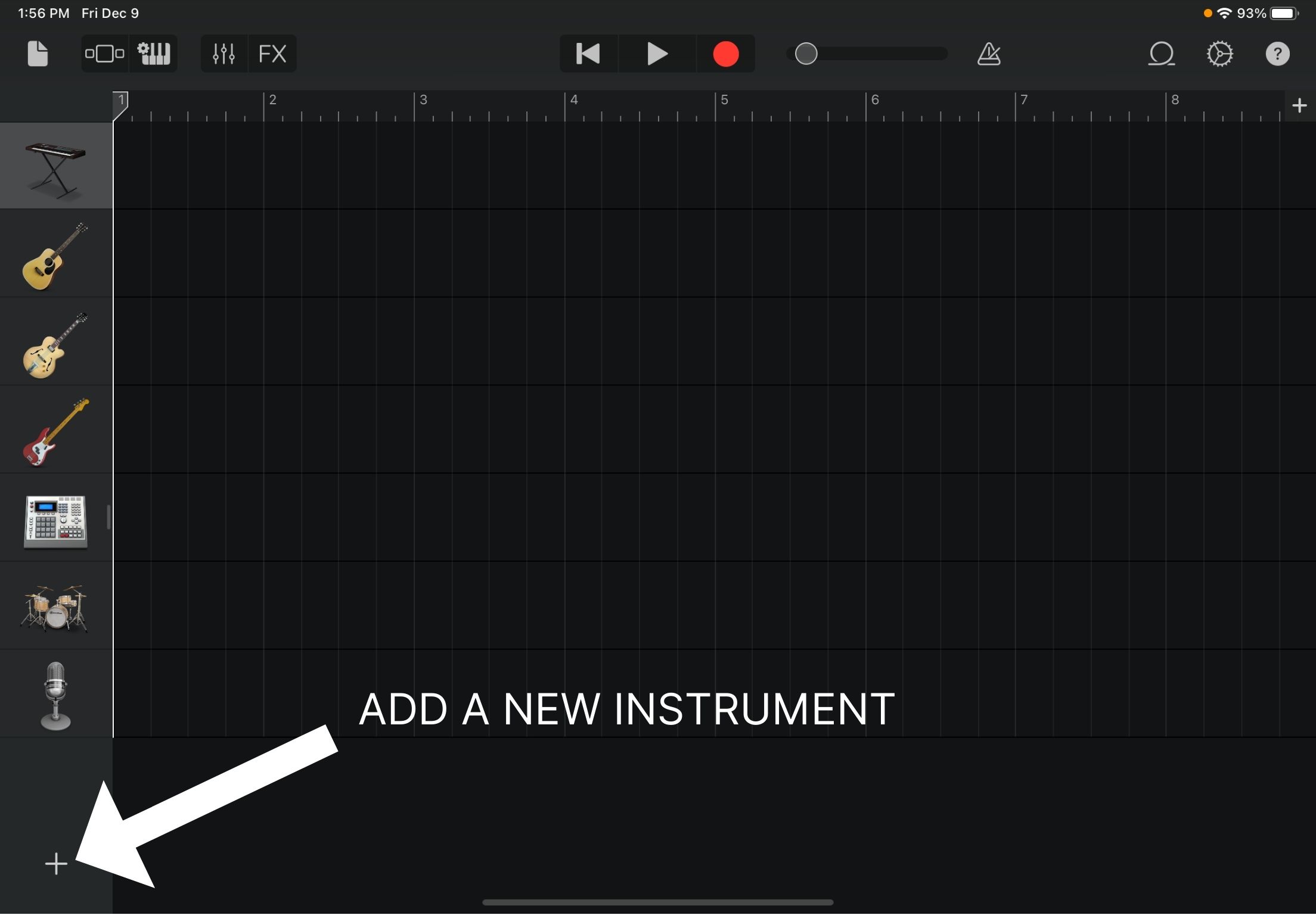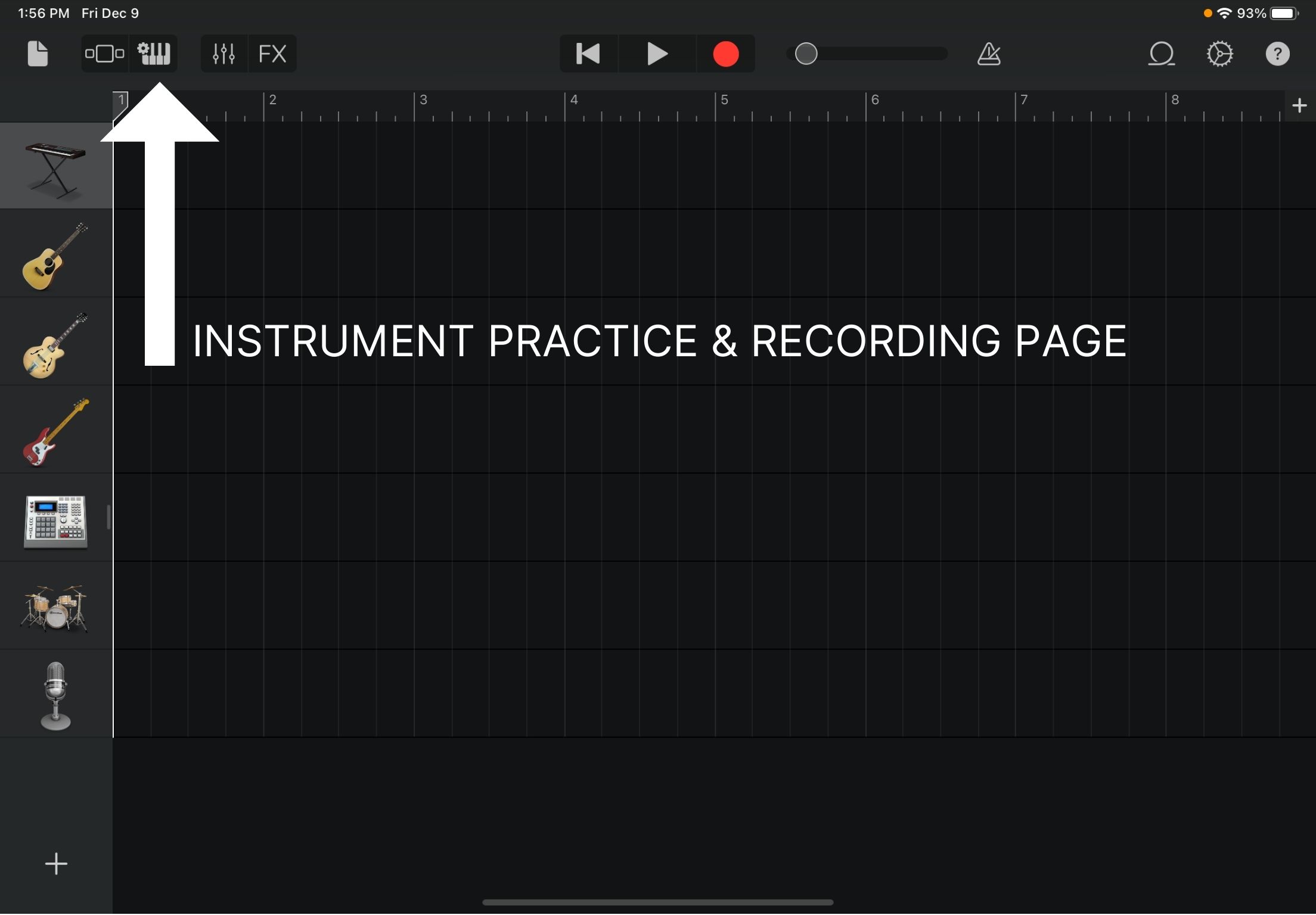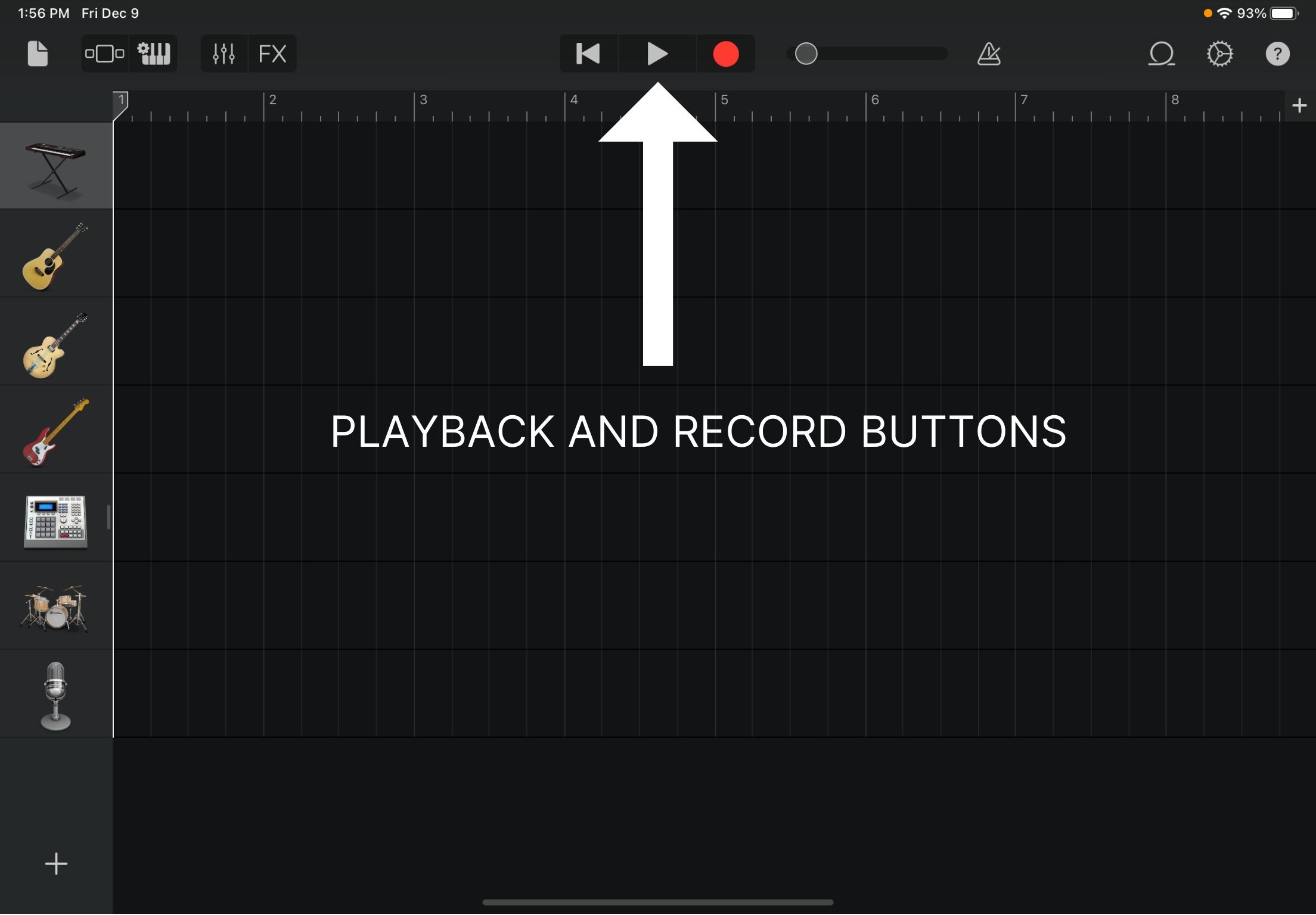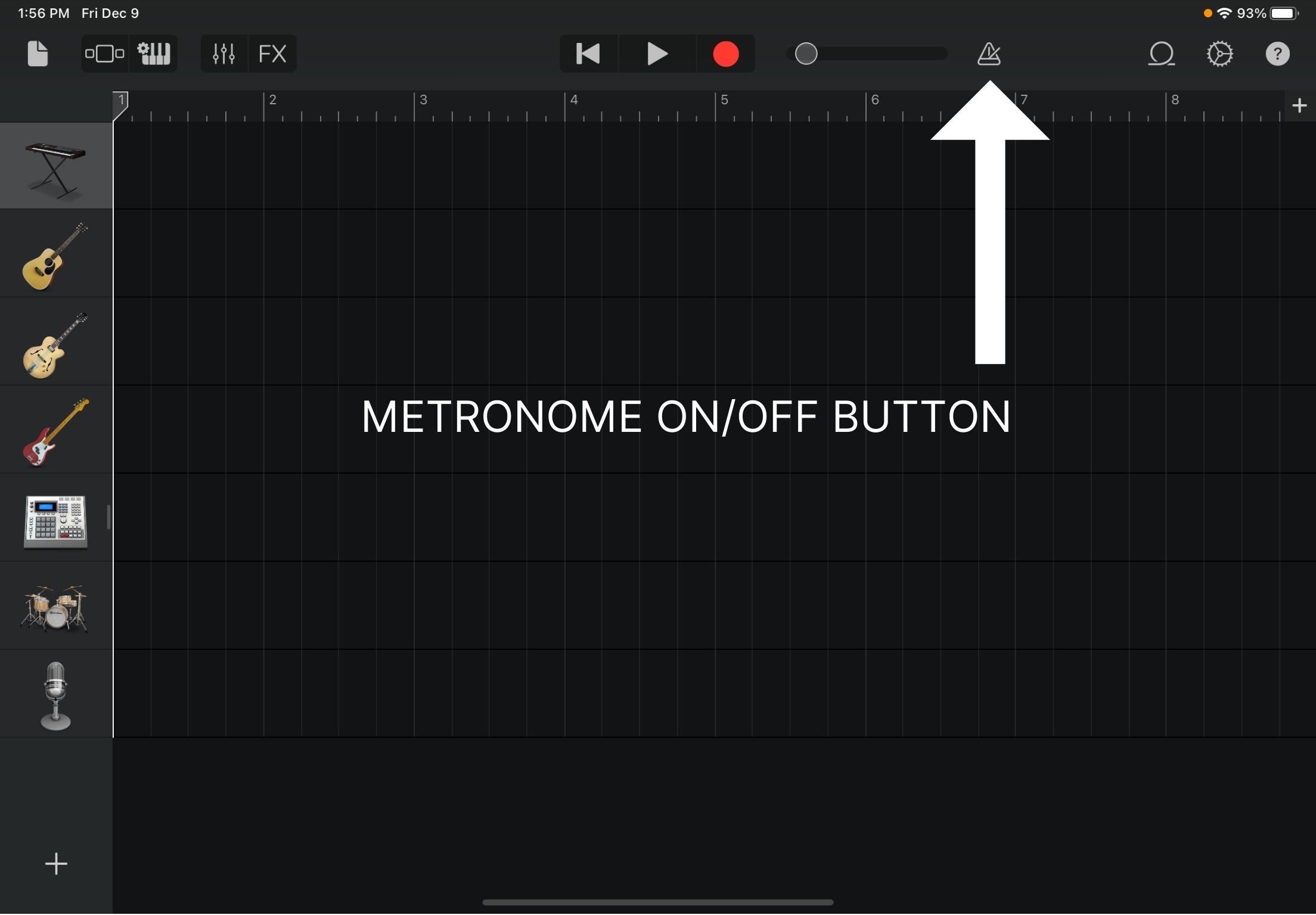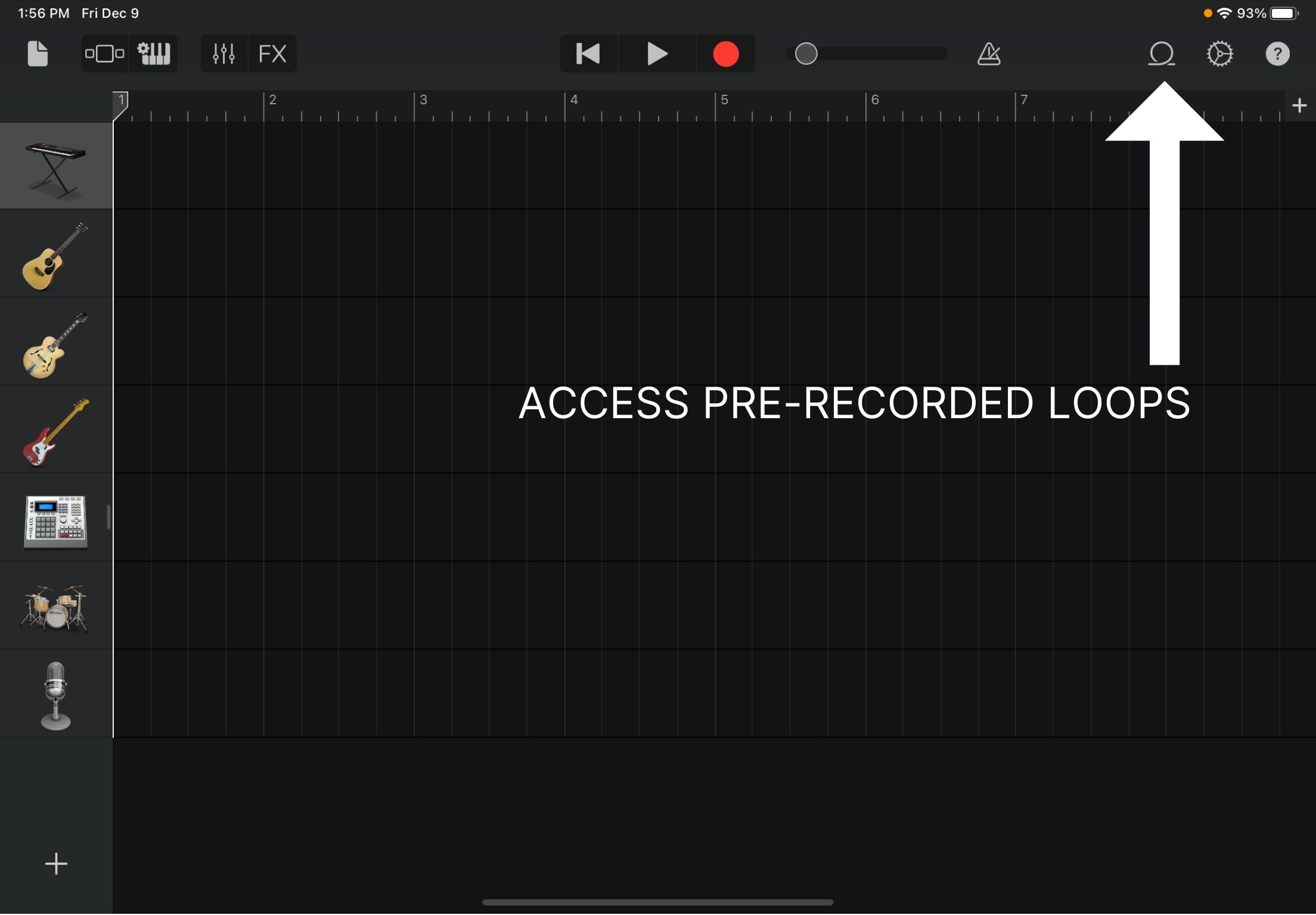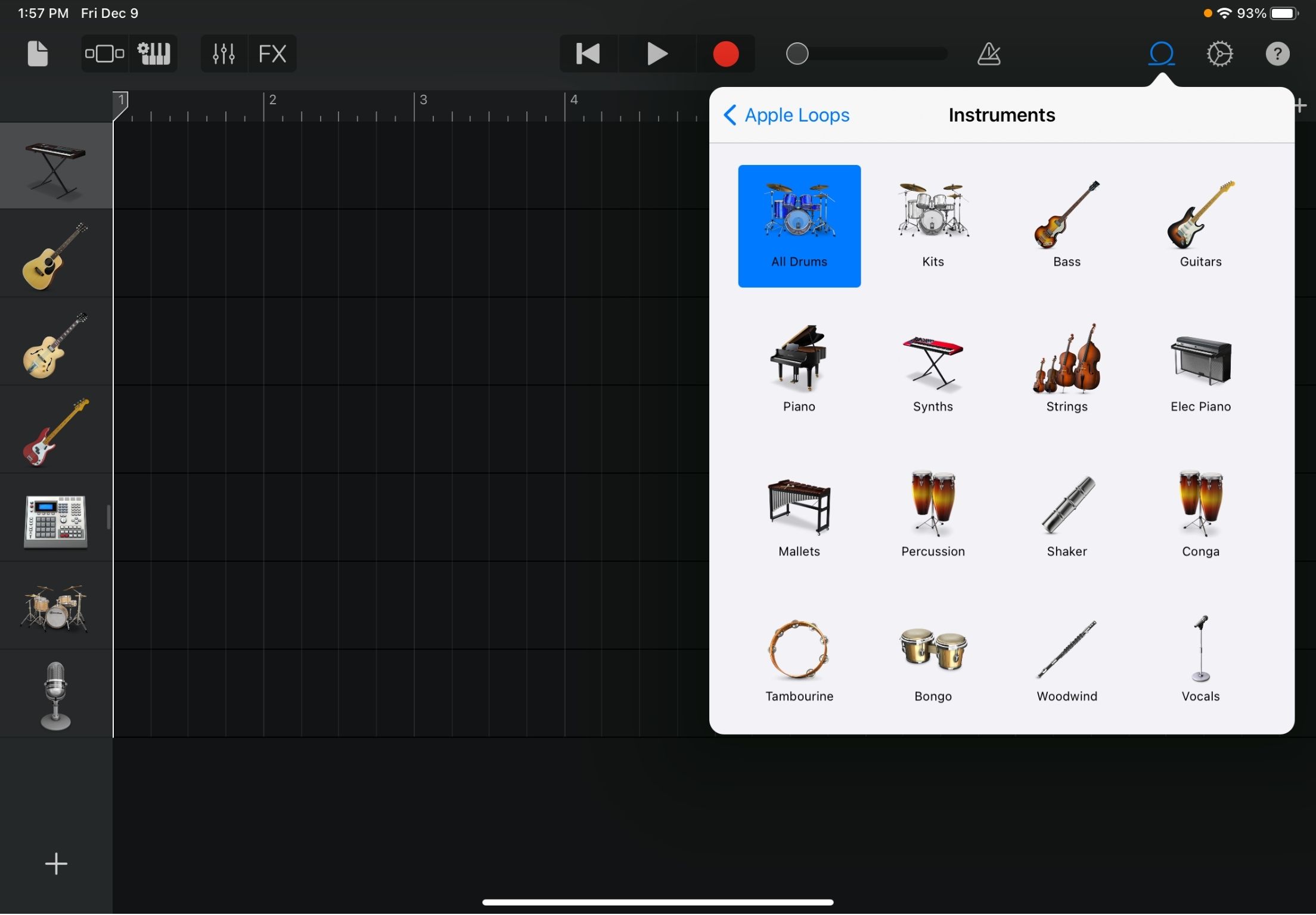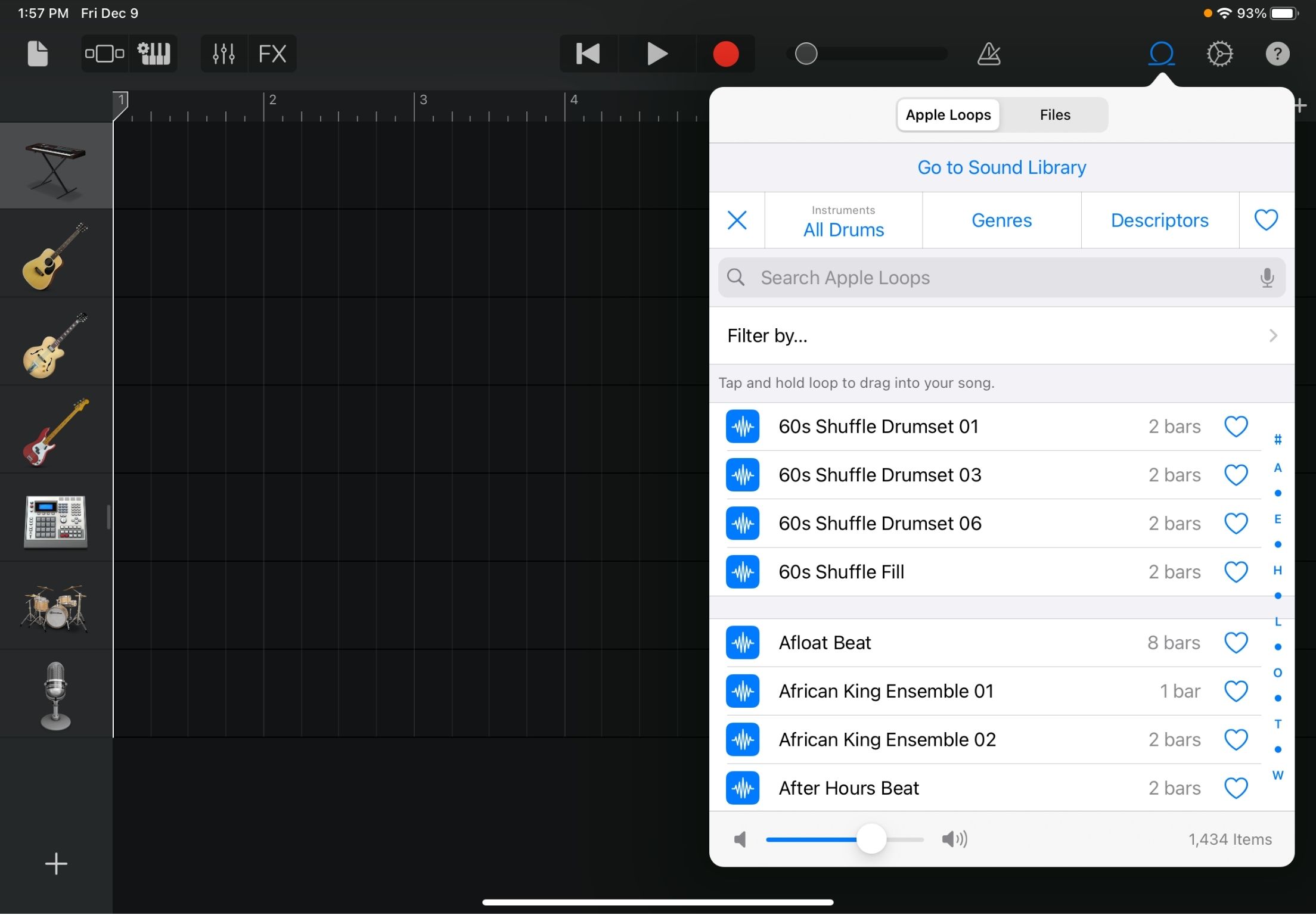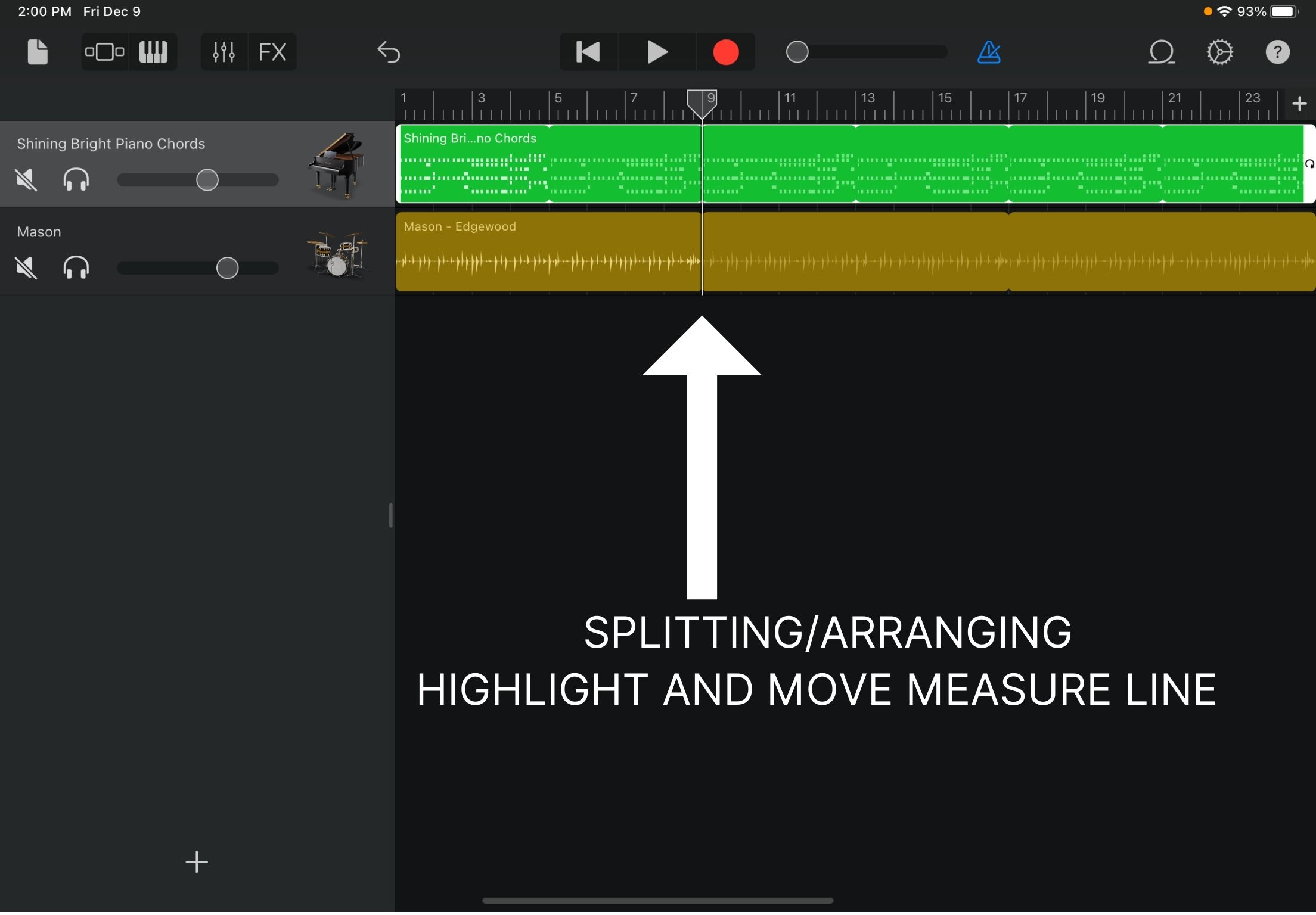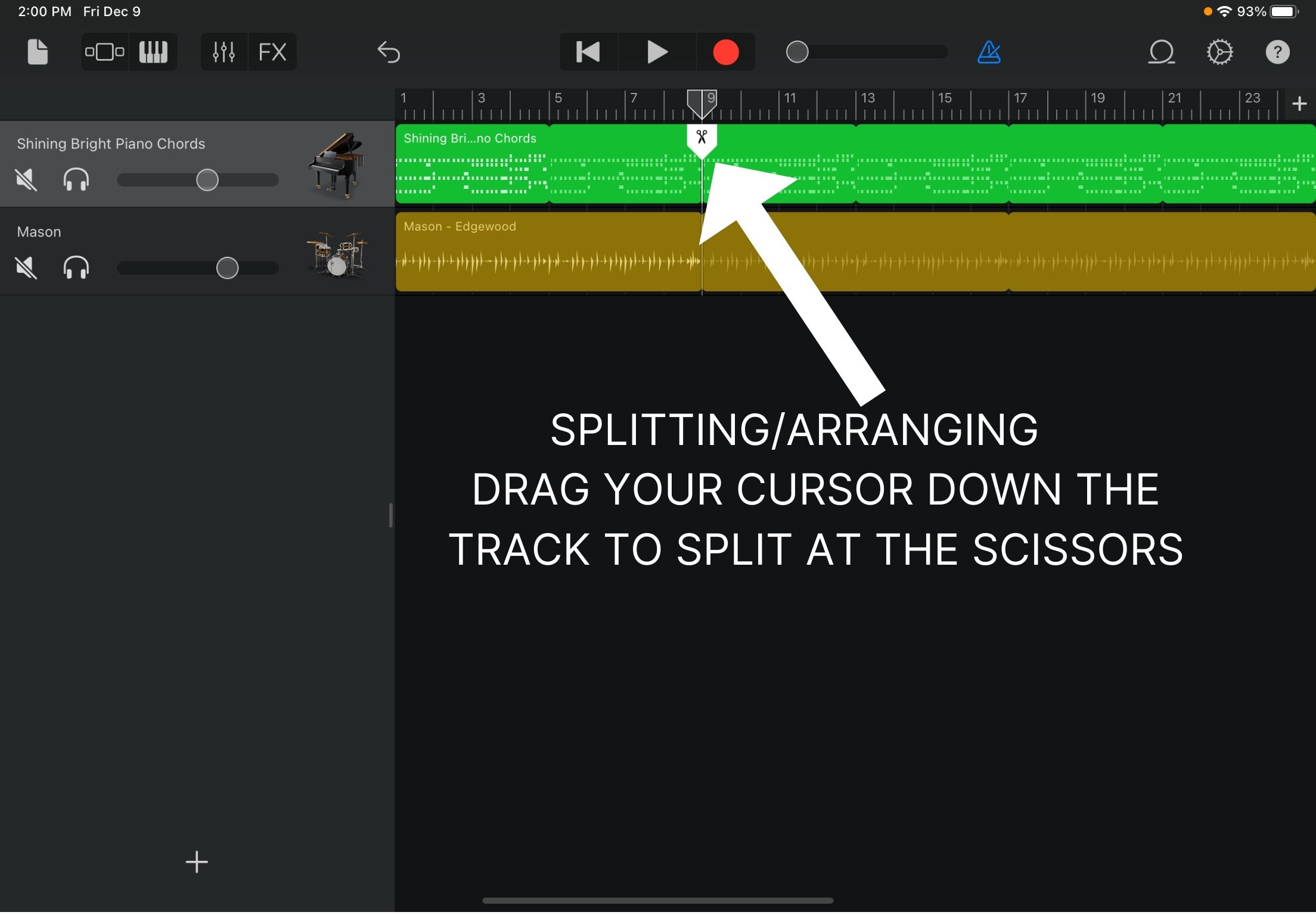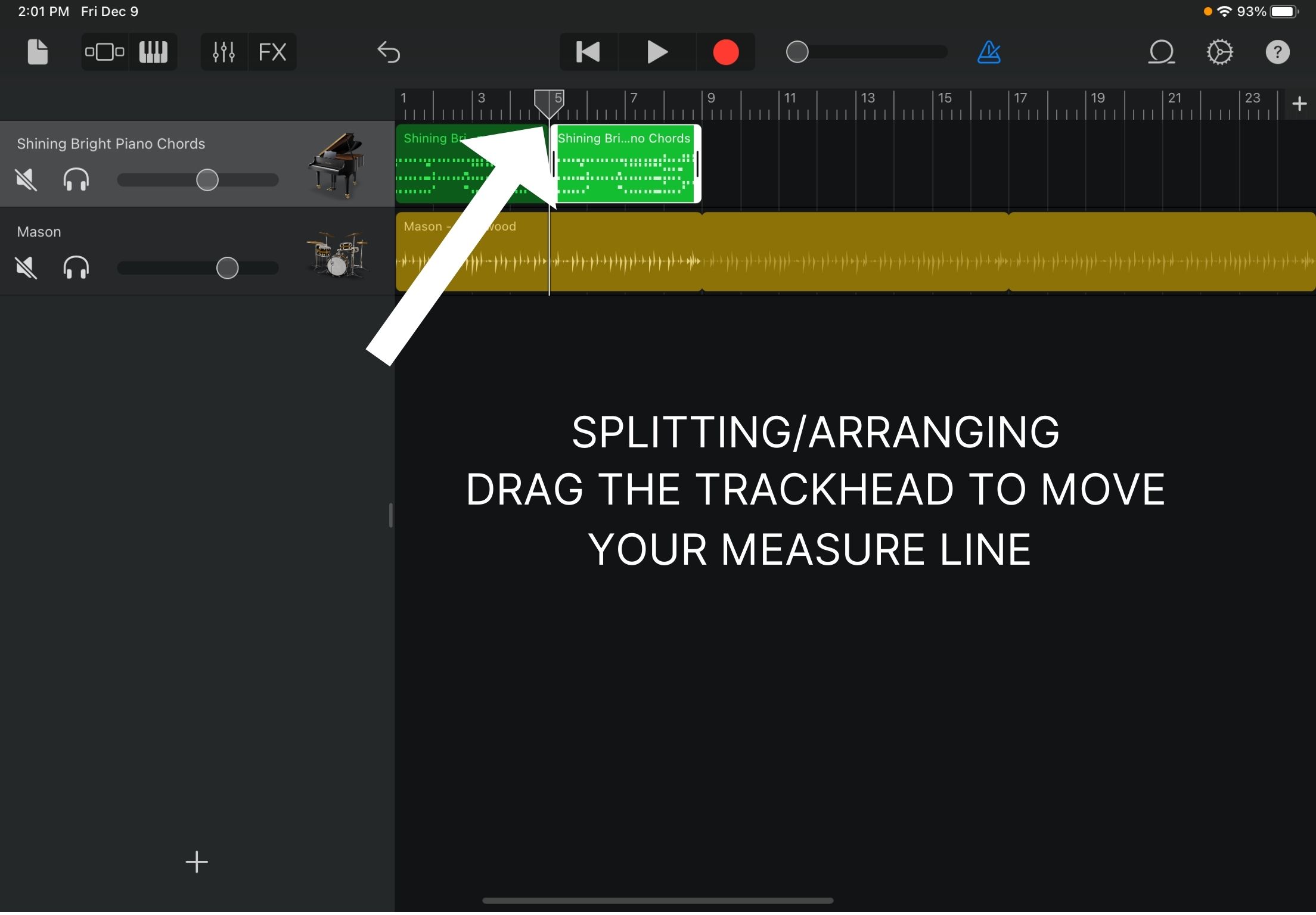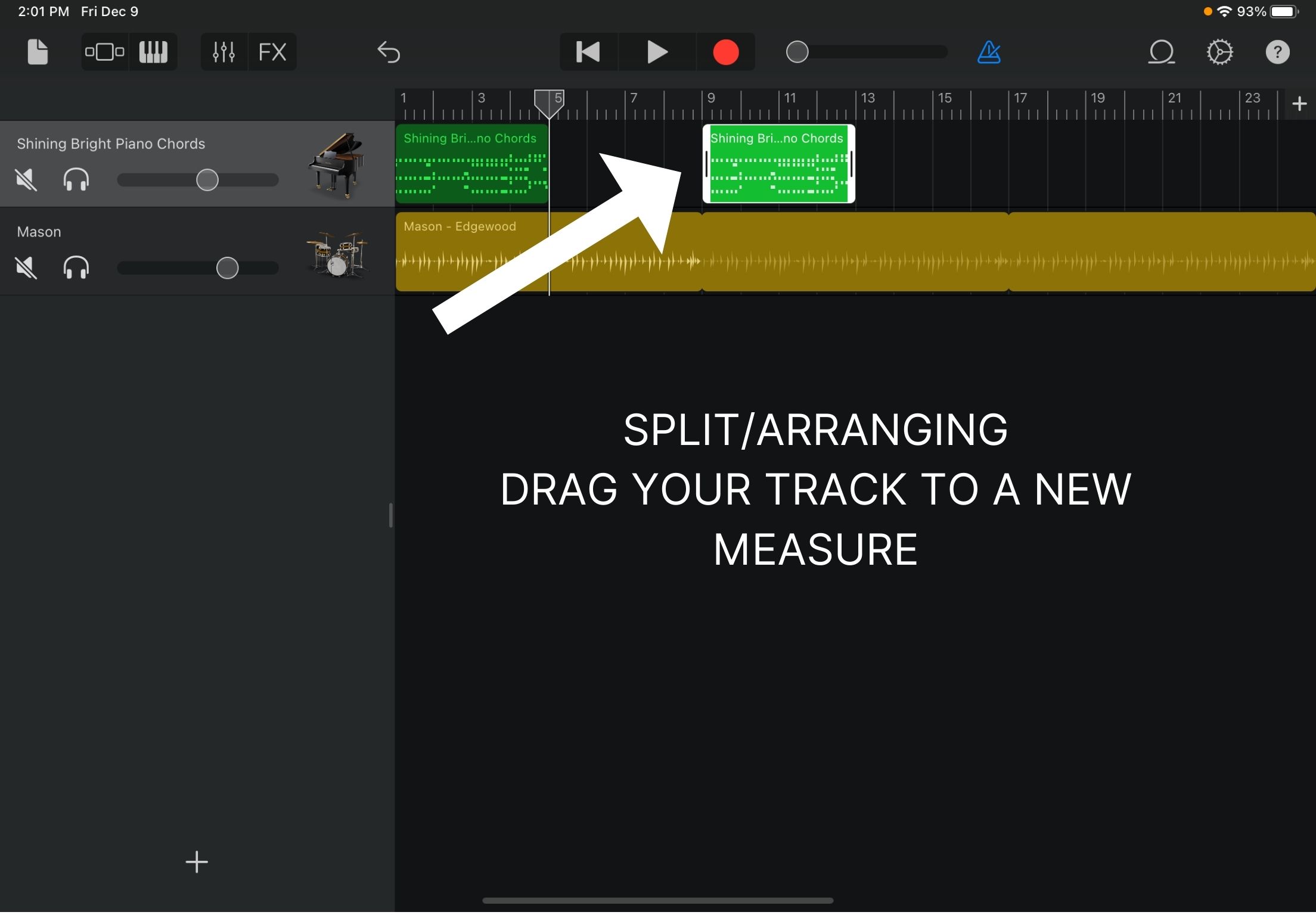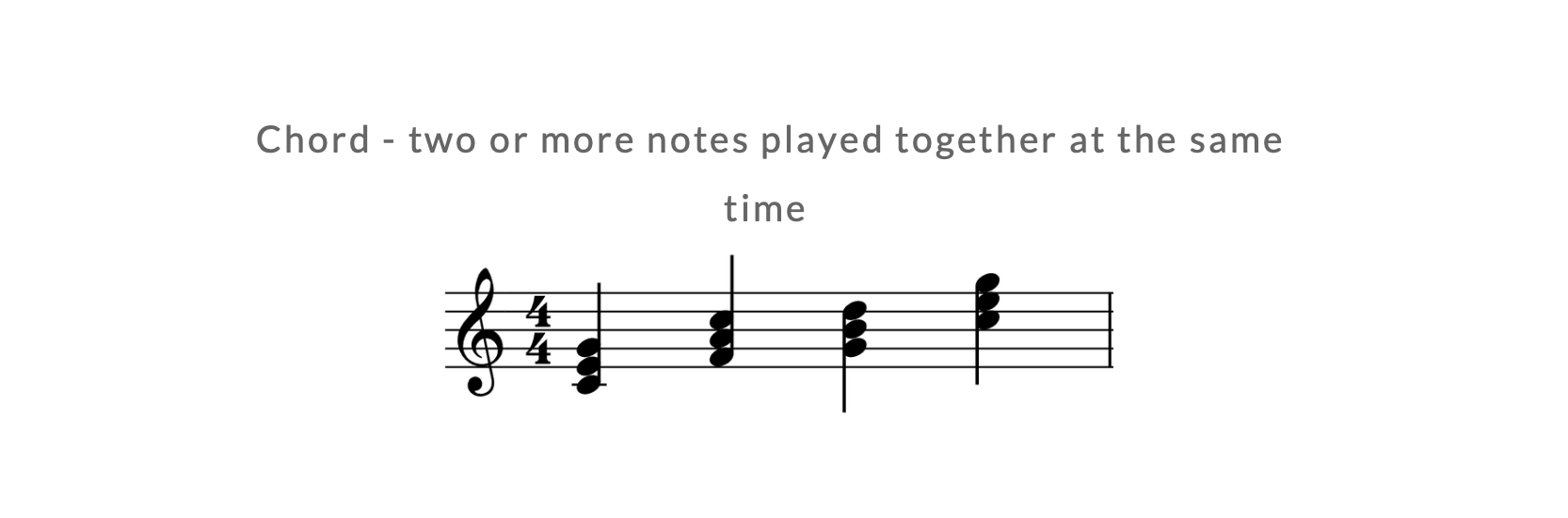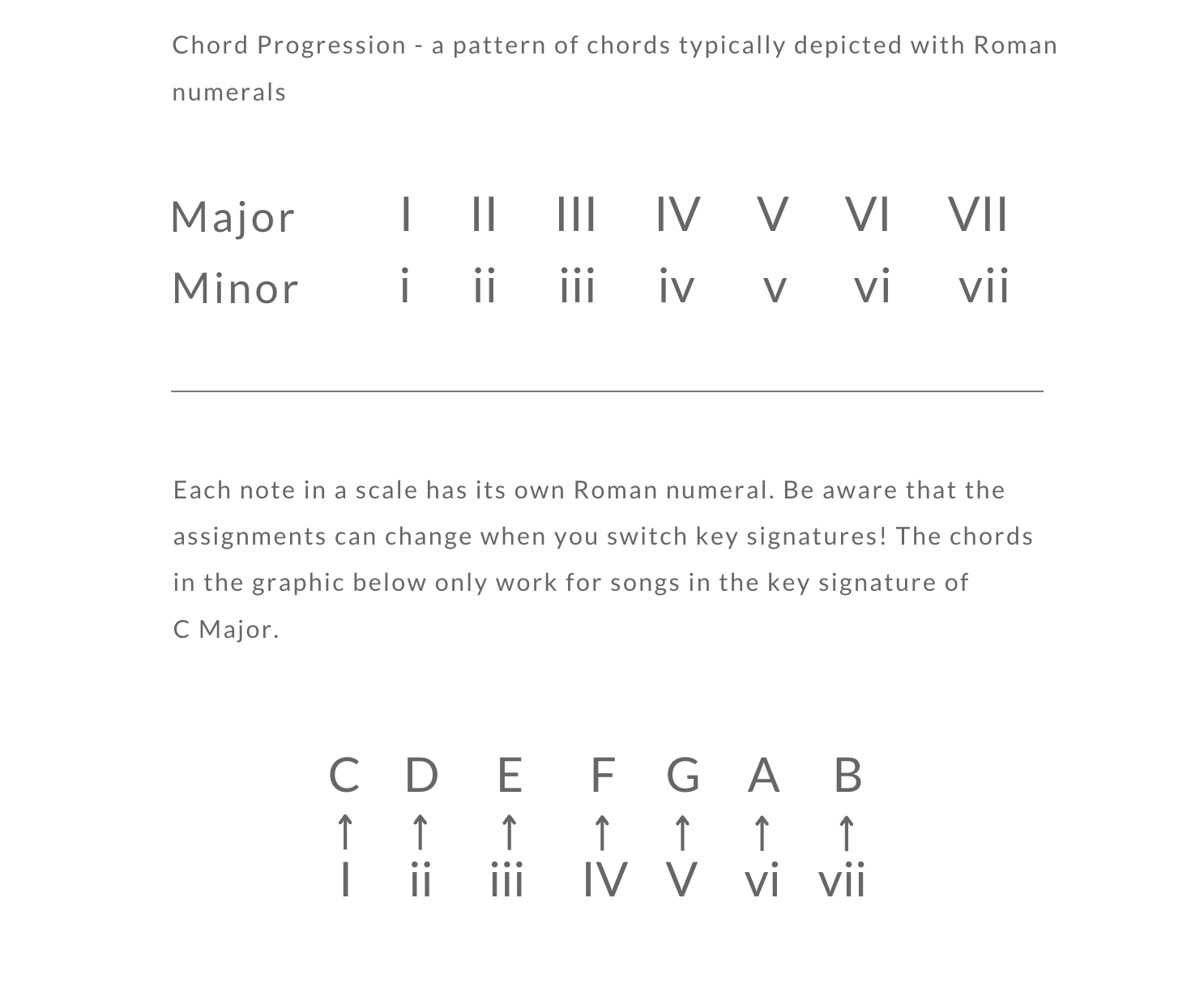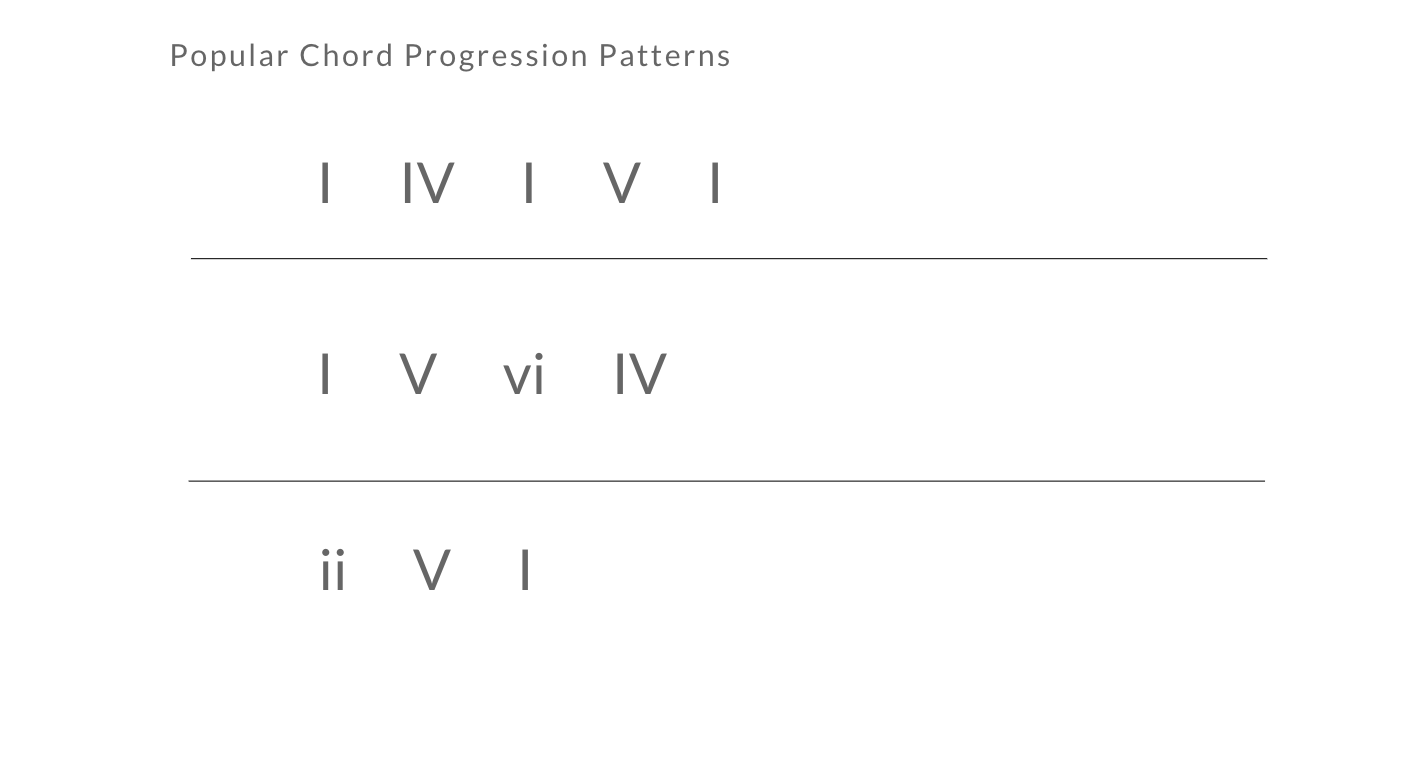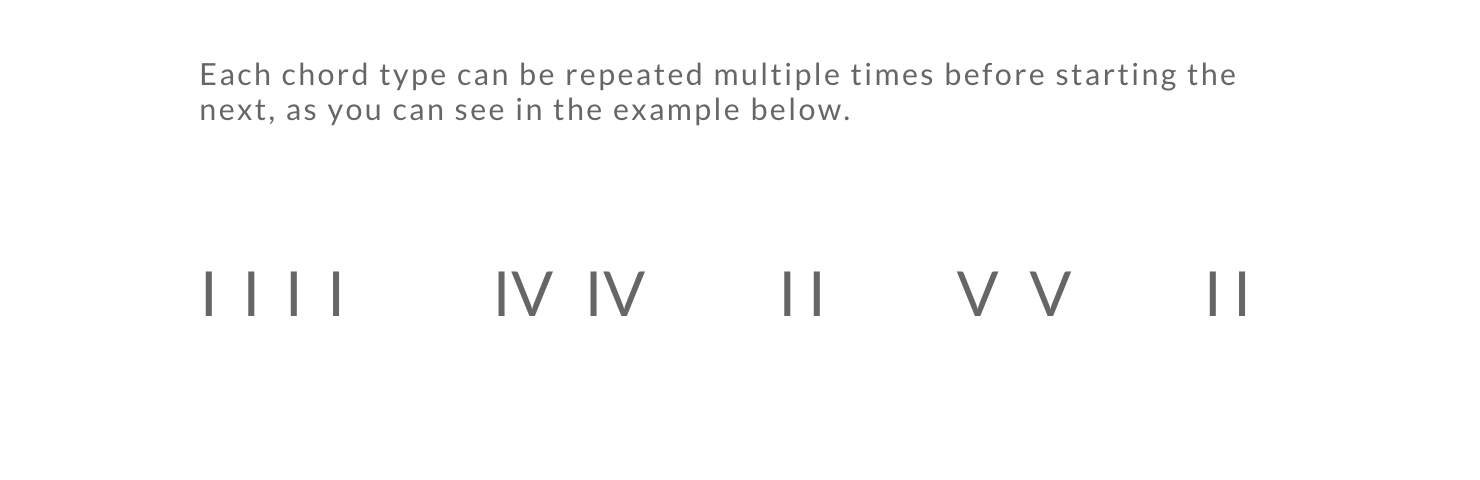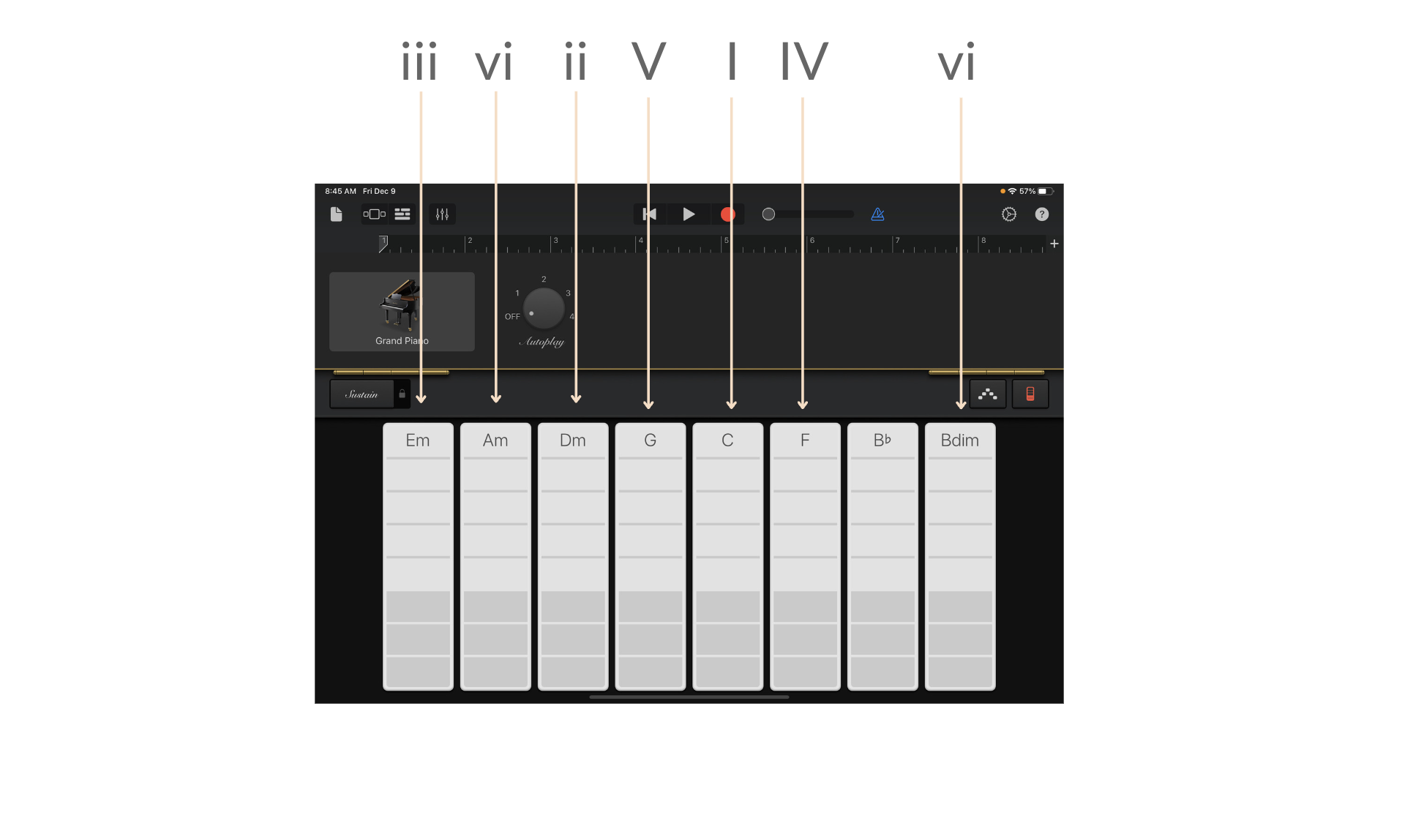If you have access to the mobile GarageBand app, create a smart piano track and use the chart above to play the following chord progression: I - IV - I - V - I. Remember, you can play multiple chords in each part of the progression as long as you’re using the same chord strip.
Just like that, you’re playing chord progressions! Think about how the pattern of chords sounded as you played. None of the notes should have sounded out of place. When you use chord progressions, sounds naturally build on each other.
More on Chord Progressions
A secret to songwriting when creating chord progressions is to start and end with the same chord, as in the I- IV- I-V-I progression.
Another strategy you can use to make great-sounding chord progressions is to end segments of songs on I, IV, or V chords (I and V are the most common).
If you’re ever asked how to “count” a song, you could answer it two different ways: One answer would clarify the time signature, and the other would clarify the rhythmic pattern. Time signatures define how long each measure (an easily divided piece of the song) will last. The most commonly used time signature is 4/4; meaning each measure is made up of 4 "counts" or 4 beats in length. Other time signatures could include 2/4, 3/4, 6/8, 5/4, and cut time. Clarifying rhythmic patterns includes "counting" the rhythmic language within each measure using standard rhythmic notation.
When we combine a chordal structure with a melody, the rhythmic pattern can look different, even in the same time signature. A chord progression may contain four chords that are each a long, sustained note like a whole note, but the melody mixed with that progression can look different: some notes in the melody may last for one beat, two beats, or even half of a beat. It’s great for a melody and supporting chord progression to have different rhythms. Even though the melody is only based on a single line of notes, it’s usually the star of the show: memorable, catchy, and “hummable.” On the other hand, chord progressions work well in the background supporting the main melodic line. When they overlap and move at the same time, they keep your sound fresh and interesting.
As complicated as chord progressions can get, they really come down to what sounds work well together. And for now, it's enough to know that human minds just like the sound of certain chords ordered in specific ways. So, try not to feel overwhelmed; focus on having fun and making music you like to hear.
Keep It Going/Set a Goal
When you feel like you’ve got a handle on chord progressions, you can follow the steps below to try combining everything you’ve learned so far. If you’re not ready to try this yet, that’s OK. You can always save these instructions as a goal to work toward or stick to what works for you. This is just another way you can have fun making music.
- Record a chord progression in GarageBand using any smart instrument. Try using the metronome to have each chord last four counts/beats. If you aren’t happy with your timing, you can use quantization to realign your timing. Double-tap the track, select Settings, Quantization, and choose a time signature under the Straight tab. Any of these should work for this exercise.
- Once you’re happy with your chord progression, record a melody. Add a new pitched instrument with a keyboard or strings. Using the metronome to time your notes, record a tune that keeps time with the chord progression. Play one note at a time, and try to focus mainly on notes that make up the chords you used in the last track. For example, while the CEG chord is playing for four counts, try to play mostly C, E, and G notes one at a time. Remember to give the melody a different rhythm than your chord progression. Have your notes last different lengths to keep things fresh.
- Edit your MIDI track to your liking. Remember, you don’t have to start a track over if you hit the wrong note: double-tap or right-click the track, then select Edit to bring up the piano roll. You can change any note in the track by tapping or dragging it.
- Layer the tracks to hear how the melody and chord progression build on one another. You’ve just composed a multi-track sample of music on your own!
Want to see what this process looks like in action? Watch the video example below.