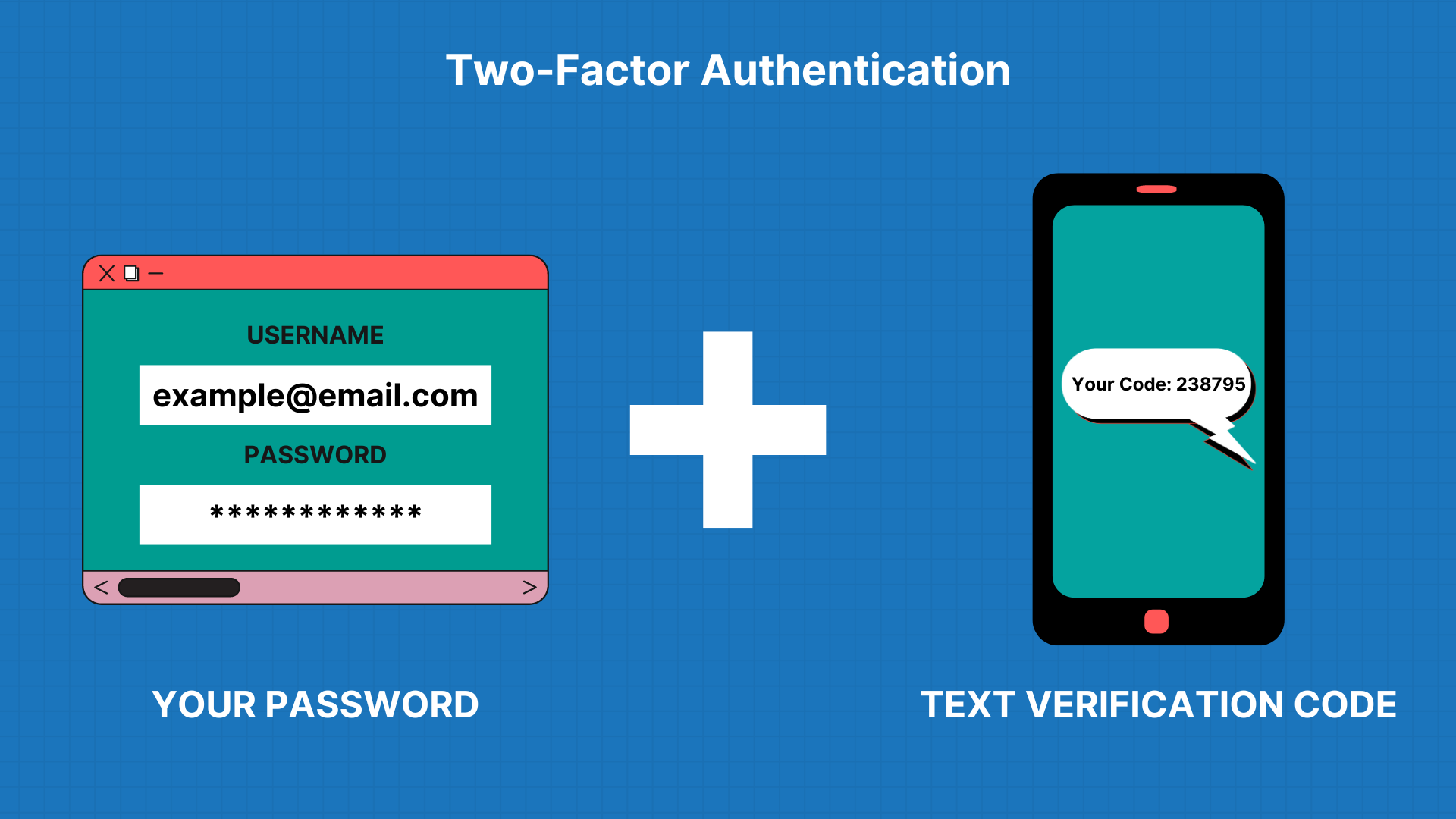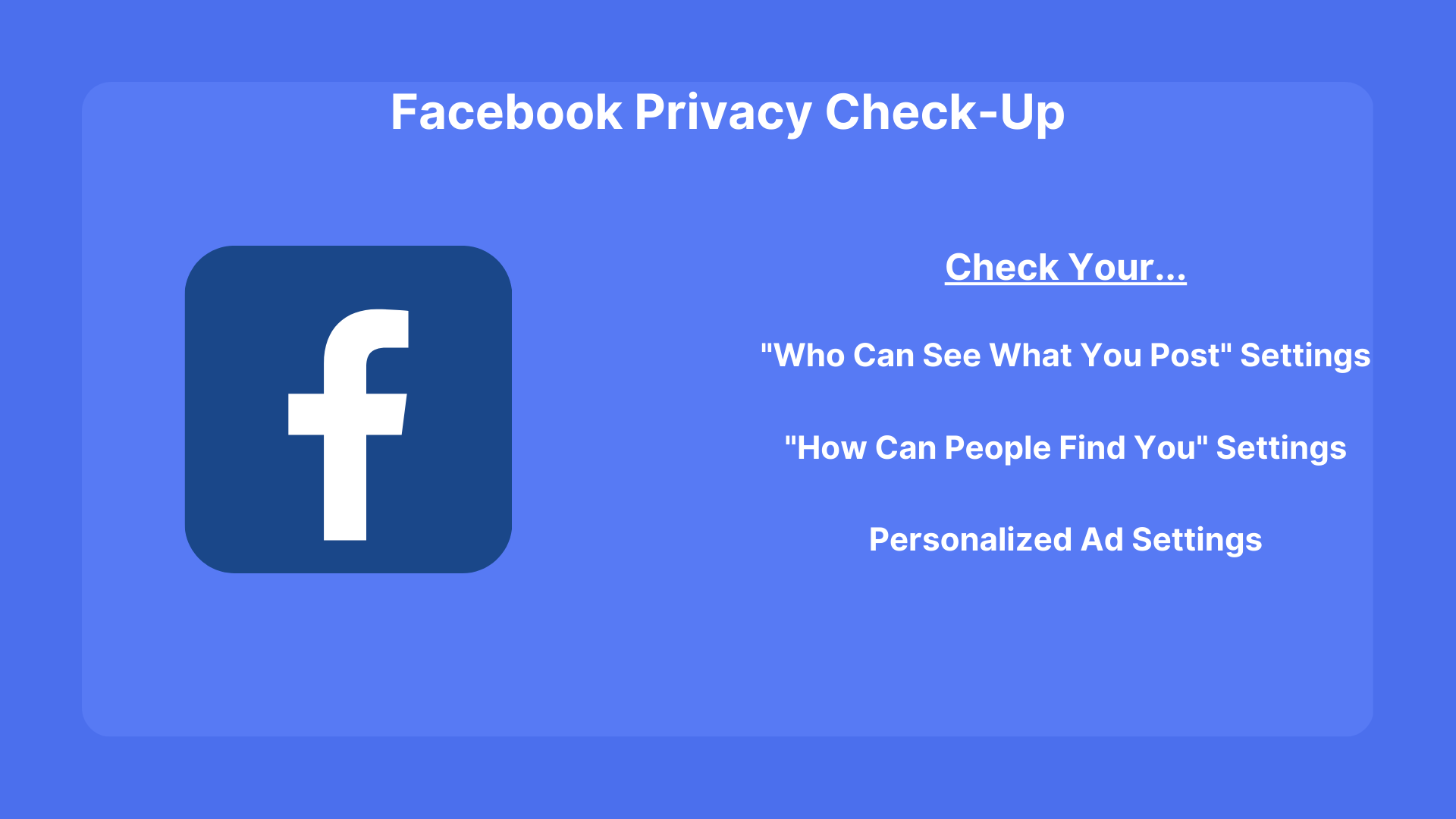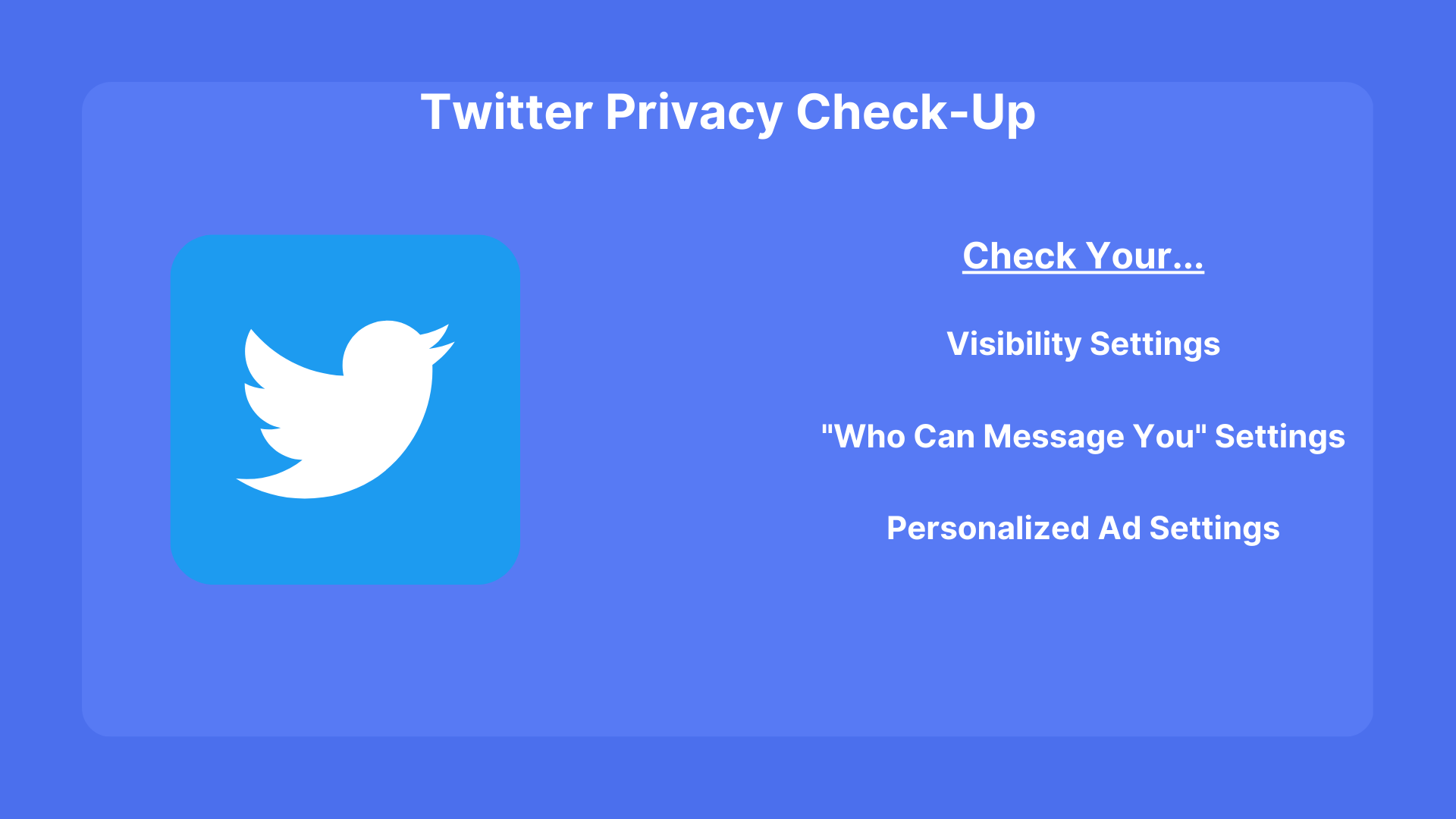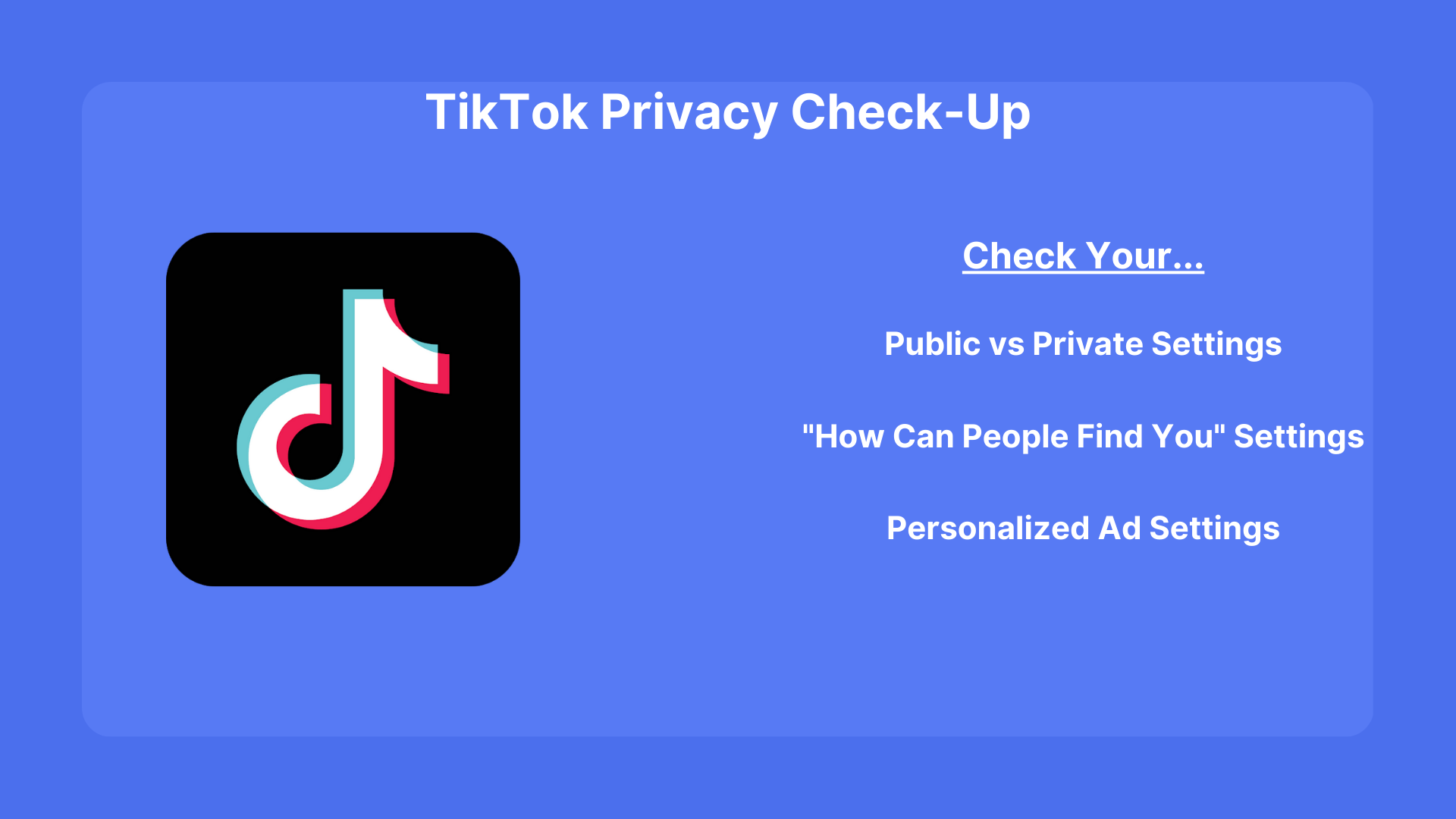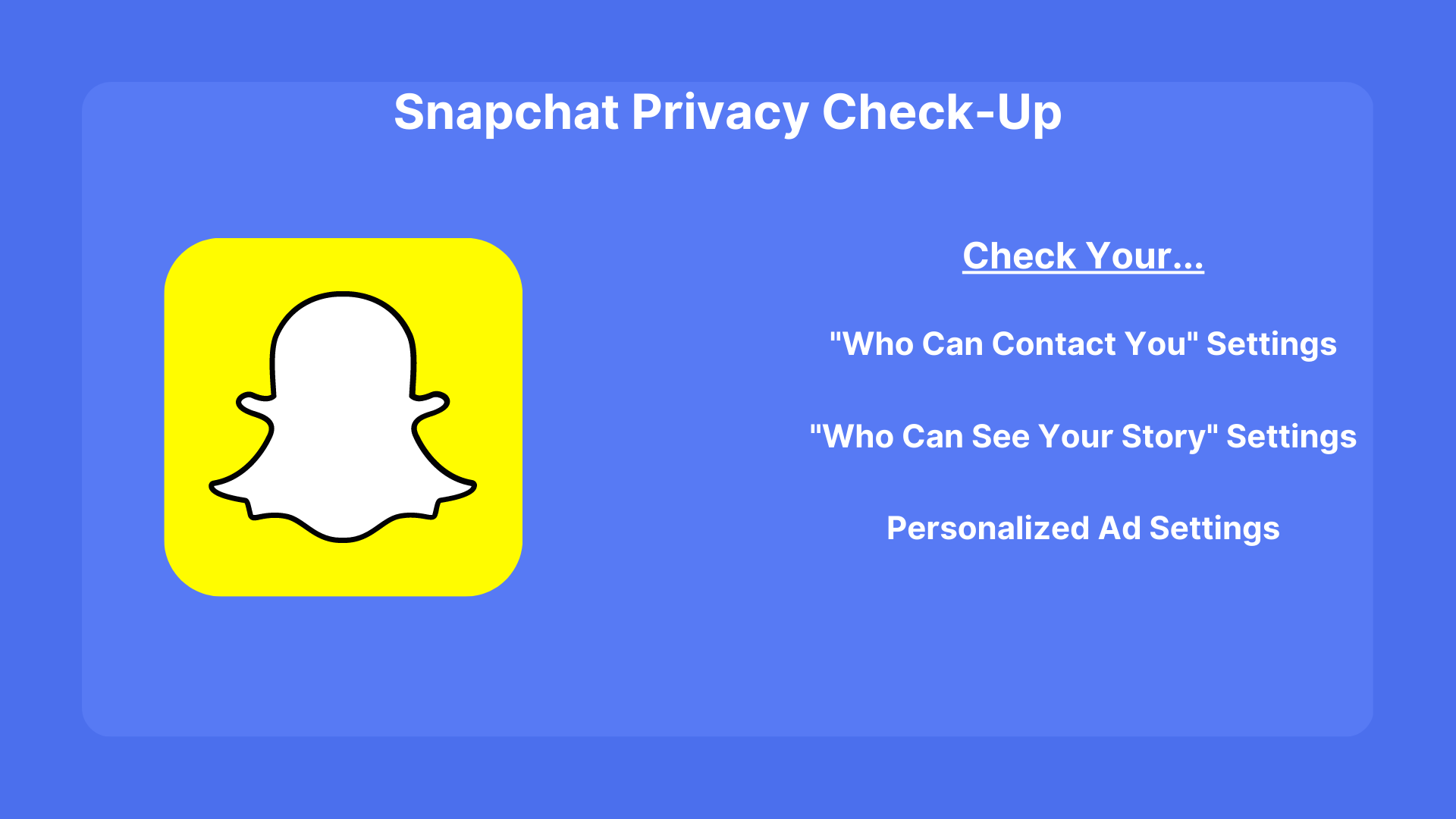Consequences for Bystanders
As Americans spend more time online, the expectations and guidelines change. Some of those changes are beginning to affect those who witness bullying or passively participate. Even if you’ve never been directly harassed online or bullied others, you can experience practical, emotional, and disciplinary problems. Below are just a few examples of these problems.
Banned Groups/Closed Spaces When harassment takes over sharing spaces online, they can be closed down. When that happens, everyone, not just the offenders, loses the chance to connect and communicate. This can affect entire online communities, like Discords and Subreddits, but addressing harassment early on can help prevent these situations.
Mental Health Effects Cyberbullying and online harassment affect everyone who sees them. Research by stopbullying.gov found that young social media users who witness cyberbullying are more likely to experience depression and anxiety than those who don’t.
Disciplinary Action While schools and parents often think cyberbullying is just sending harmful messages or posting threats where a victim will see them, it can take other forms. A 2021 court case, Doe v. Hopkinton, discussed that very idea. In this case, students were punished for bullying a teammate by making negative comments and recording embarrassing videos of him without his permission. These comments and videos were sent in a private group chat (the teammate was not a member) and never posted publicly. The judge ruled that group members who don’t directly bully a target can still be punished if their comments encourage bullying. That means that comments made in private groups can still lead to punishment for cyberbullying and harassment if they are part of a pattern of bullying that causes emotional harm. In this case, even “bystanders” faced consequences that could have been avoided by reporting the bullying.
Guidelines for Cyberbullying/Online Harassment
Keeping harassment off your social media platform improves everyone’s experience, and everyone can help. Read the guidelines below to know what you can do (and avoid doing) to keep your web spaces pleasant places to be.
Reporting Abuse Most social media platforms have systems to report inappropriate content. When you see abuse online, start by collecting evidence of the post, comment, or message. One of the best ways to do this is to take pictures of the content. Once you have evidence of the harassment, report it to the social media platform. Providing proof will make it easier for the platform to take action against harassers and can be used by law enforcement in the case of extreme issues like threats of violence and sexual harassment.
Content reporting isn’t a perfect system, but it is necessary. Ignoring harmful material lets it spread, but taking action can shut down accounts and messages that make others feel unhappy or unsafe.
Thinking Before Sharing You can also help prevent online harassment by choosing not to participate. Before you post, comment, or share online, ask one simple question: Is this meant to make someone feel negative or uncomfortable? If the answer is yes, close out of the site or app and step away. Remember that your social media experience should focus on enjoying yourself, not making others miserable.